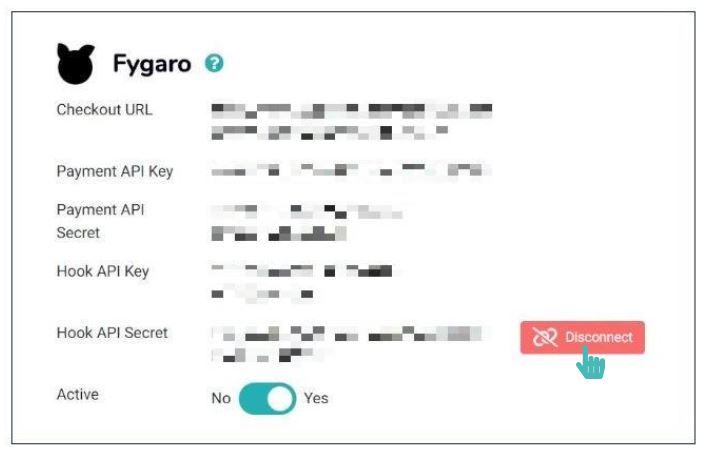Fygaro enables you to receive online payments in your online store. When using fygaro, your customers can save their credit card information or use the Fygaro wallet to check out faster.
Fygaro as an online payments platform supports more than 20.000 merchants in the US, Central America and Carribean, integrating with local banks.
| Website | www.fygaro.com |
| Supported Payment Methods | Credit cards, Debit cards, Fygaro Wallet |
| Available countries | US, Central America and Carribean |
| Payment provider logo |  |
On this Page
Connect With Fygaro
You can use Fygaro to receive credit cards or debit card payments in your GonnaOrder store. To get started, you must first link your store to your Fygaro account by adding credentials provided below.
- Checkout URL
- Payment API Key
- Payment API Secret
- Hook API Key
- Hook API Secret
You can get the Checkout URL from the Payment Button in your fygaro account. Refer the to Fygaro Links (Payment Buttons).
You can get the API credentials from the Settings page in your fygaro account. Refer the to Obtain API Credentials.
With the details ready, log in to your GonnaOrder store and navigate to Settings > Payment and click on the Connect button to proceed.
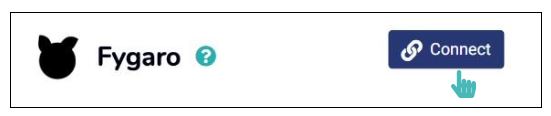
Enter the details and click Connect. Your GonnaOrder store should now be ready to receive payments via Fygaro.
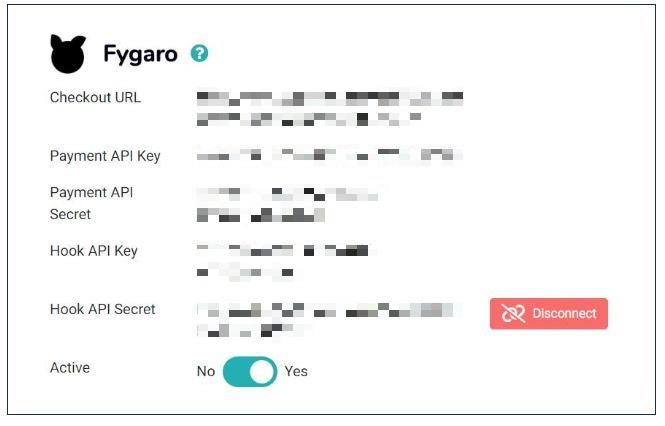
Fygaro Interface
Fygaro supports payment methods such as credit and debit cards, along with Fygaro wallet. Fygaro will be applicable to users who have created an account in Fygaro.
Once an order is placed, upon clicking Proceed to Payment, you will be re-directed to Fygaro’s payment page. Here the amount to be paid is shown, click Continue.
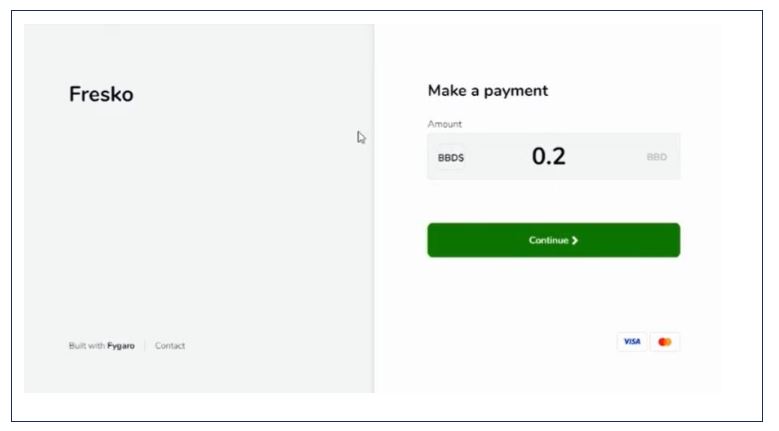
In the following page, log in using Fygaro credentials or continue as guest by filing the required details.
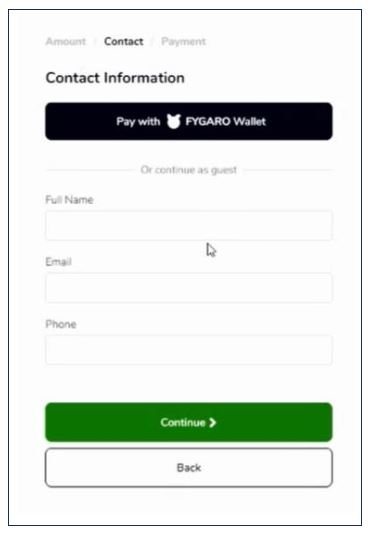
Click Continue to complete the payment.
Disable Fygaro Payments
If in any case, you want to pause Fygaro payments and instead use other payment providers, you can always toggle the Active switch to No.
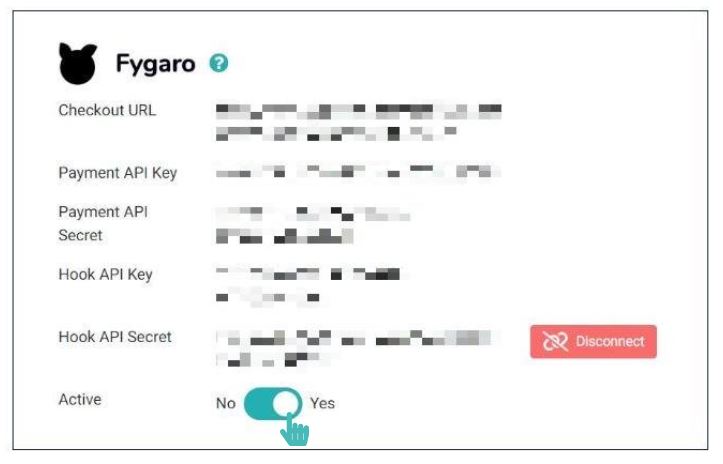
You can disable/enable Fygaro payments at any time. When turning off Fygaro, ensure you have set up another payment provider to ensure you can continue receiving online payments.
Disconnect Fygaro From Your Store
It is also possible for you to disconnect your store from Fygaro payments. Notice that disabling or disconnecting one payment provider may require you to enable another method to continue processing order payments.
To disconnect Fygaro payments from your account, click on the Disconnect button. GonnaOrder will immediately delete your credentials. You can always reconfigure your store with new details or connect with the same details again.