Users must log in with the correct credentials to access stores and manage orders and settings. The login process is straightforward; you can use a registered email and password or a social account. After successfully signing in to your GonnaOrder account, you can add new stores and manage catalogs, orders, and tables for your stores.
On This Page
Login With Your Google, Facebook, or Apple ID
GonnaOrder allows you to log in to your account using Google, Facebook, or Apple ID. This is possible for users who signed up with these social accounts and those that have connected their accounts after registration. See how to sign up with social accounts or how to connect your GonnaOrder account with your Google, Facebook, or Apple account if you have not done that yet.
Otherwise, here is how to log in with your social accounts.
Go to www.gonnaorder.com and click the Log in button. This should bring up the user login screen where you either enter your password and email or choose a social account instead.
Enable Cookies to Login With Google or Facebook
Login with social accounts only works if you have enabled cookies on your browser. It may not work if you use incognito browsing mode on an Android device.
Login With Google
On the login screen, choose Google as your preferred social account to log in to GonnaOrder.
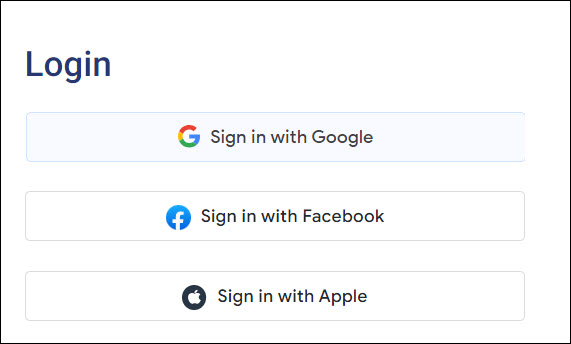
If you have already logged into the same google account connected to GonnaOrder in the same browser, GonnaOrder will automatically log you in. Otherwise, you may be required to choose the google account with which you want to proceed to GonnaOrder. When this is the case, you will also enter your email password to log in. You will only be redirected to your GonnaOrder account after choosing the correct google account and entering the corresponding google account password.
Login With Facebook
To log in with your Facebook account, Choose Facebook as your preferred social account on the Log in page and proceed. Facebook will require you to enter your email address, phone number, and account password before you can use GonnaOrder.
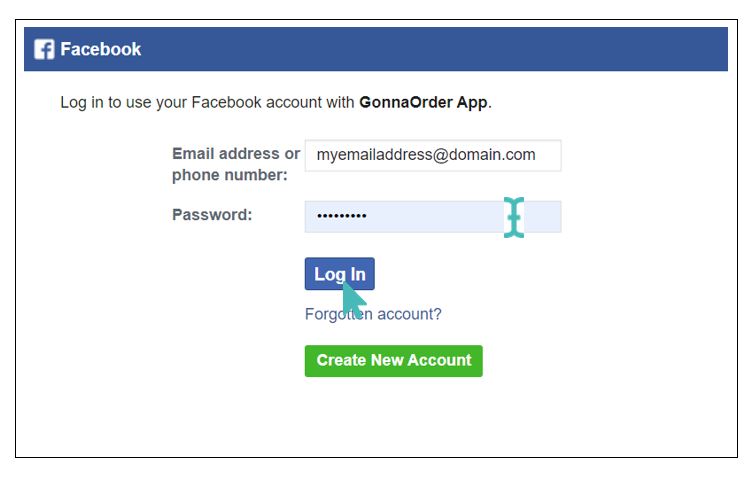
Logged users can perform account and order management activities and update store settings, among other things.
Login With Your Apple ID
GonnaOrder allows you to use your Apple ID as your login key. You can use your Apple ID to log in to your GonnaOrder account by choosing the Apple option from the login screen and providing your ID and password.
Apple ID login works the same way as Google or Facebook login.

Login With Your Email and Password
You can log in to GonnaOrder with the email address and password you have set for your account. To access your GonnaOrder account using your email and password, please visit www.gonnaorder.com/ and click on the Login button to bring up the user login page.
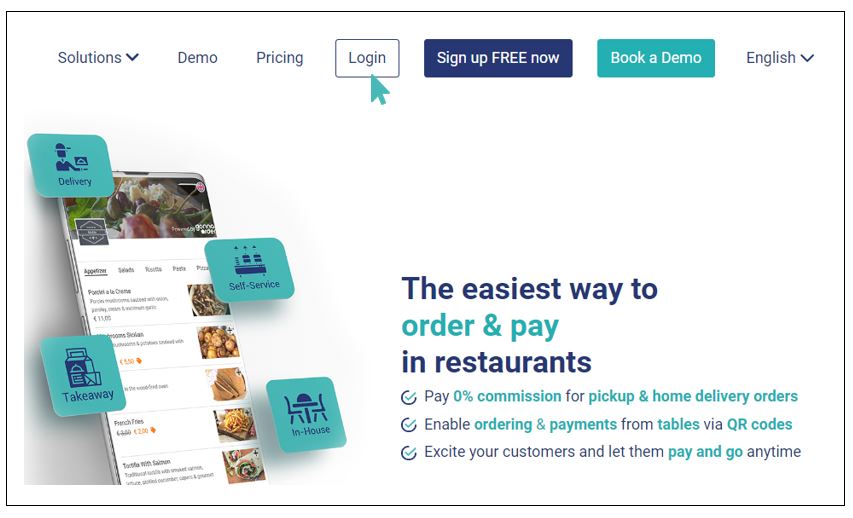
On the next page, enter the email address and password you used to register or which you have set for your account and click the Login button to proceed to your account. Your login will only be successful if you provide an accurate combination of an email address and password. We also advise that you keep your password secret to ensure your account’s security.
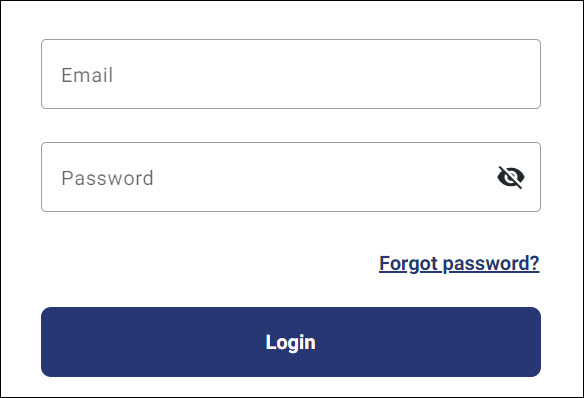
In the event that you lose or forget your password, you can always click on the forgot password link provided on the login screen. See how to update or reset your password for details.