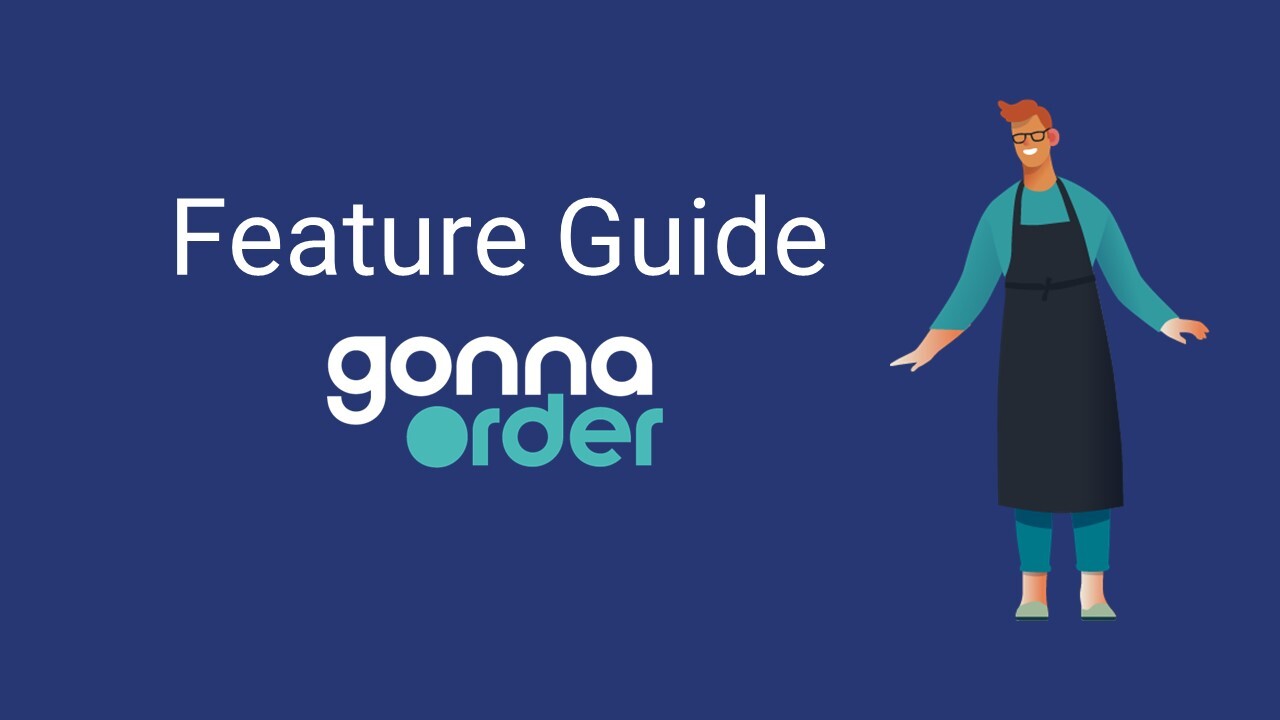Register
Create a GonnaOrder account and setup your store. Manage your account information and password.
Catalog
Manage your menu with categories, products/items, options. Setup your prices and discounts. Translate your menu items in multiple languages
Settings
Configure your store details, select the types of orders you want to receive, and connect to the payment providers to accept digital payments
Tables
Setup the tables of your store and download QR codes to receive table-precise orders
Share
Share your store with customers via a link, a QR code, your Facebook page or your website
Orders
View an overview of orders submitted by the customers and their details. Mark the orders as Closed or Cancel and print them
Reservations
GonnaOrder allows you to make table reservations in two ways. As a store owner, you can create a reservation on behalf of your customers.
Standalone Payments
Receive payments for table orders, let your customers split bills and leave tips for your waiters
Statistics
Get insights on how many orders are placed in your store and what is their value and how many menu viewings have been done
Users
View the users that can manage your store.
Invite new users to administer your store
Invite new users to administer your store
Billing
Purchase a subscription to get the full benefits of GonnaOrder.
View your subscription status and download your invoices
View your subscription status and download your invoices
Supported Languages
See what languages are supported for the store catalog, the customer and the administrator user interfaces
GoAdmin Mobile App
Set up order notifications, automate order printing and accept or reject orders with Android and iOS apps
Customers
Learn about, view and download the information GonnaOrder collects from your customers
Miscellaneous
See what happens when there is a new version of the application and learn how to update.