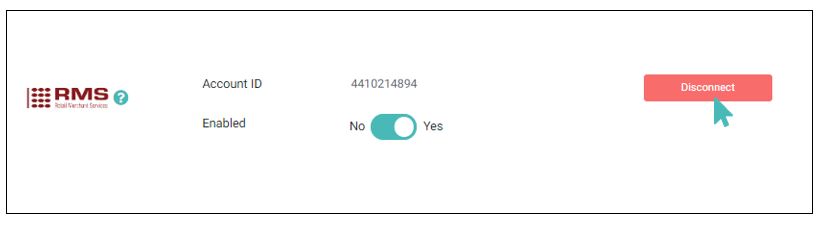RMS is a payment provider that supports card payments for small, medium, and large businesses. In addition to online payments, RMS also supports physical card-swipe machines making it a versatile payment solution.
With GonnaOrder, you can use RMS as your payment provider and enjoy significantly low card processing fees. GonnaOrder will award you a 10% discount if you register your store and enable RMS as your primary card payments processor. Read more on the GonnaOrder and RMS collaboration.
| Website | www.retailmerchantservices.co.uk |
| Supported Payment methods | Credit and debit cards, digital wallets like Google Pay and Apple Pay |
| Available countries | United Kingdom |
| Payment provider logo |  |
On This Page
Getting started with RMS
RMS facilitates payments made online through your GonnaOrder store and can also be used for offline payments with a card processing machine.
To get started with RMS as a payment provider for your GonnaOrder store, you need to request a merchant RMS account first (or you can use an existing account if you have one).
Upon successful account creation, RMS will provide you with the details needed to link GonnaOrder to your merchant account and start receiving orders.
To start receiving payments via RMS, you would need to provide three things:
RMS merchant ID
Shared Secret
Account ID
These you fill in under the payment providers section under store settings. These details can be obtained from your RMS account.
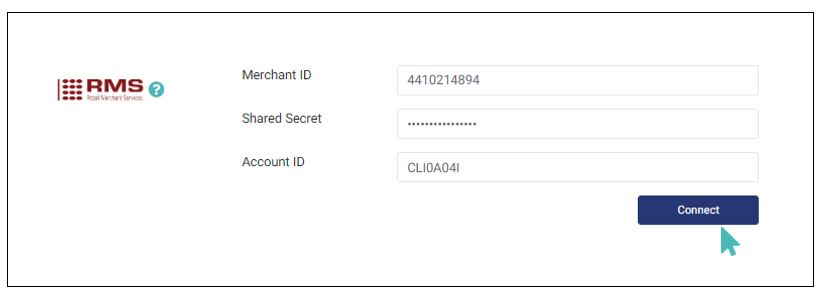
After successfully connecting to your RMS account, you can enable payments. RMS will be used as your preferred payment provider, and customers will pay directly to your account. You can disable RMS payments at any time, but you should have an alternative payment option in that case.
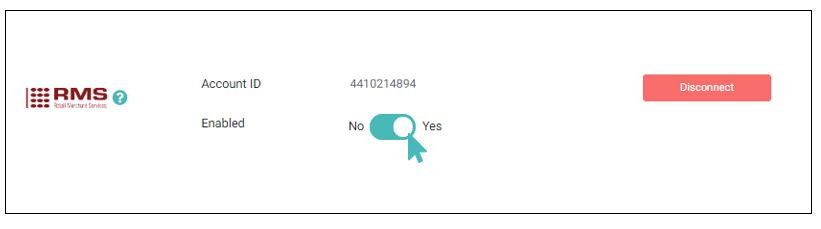
RMS payments interface
The RMS payments interface is a popup screen showing the required payment details. It appears on the order screen after the customer clicks on the Proceed to payments button. After making the payment, customers will be redirected to your GonnaOrder store’s order page.
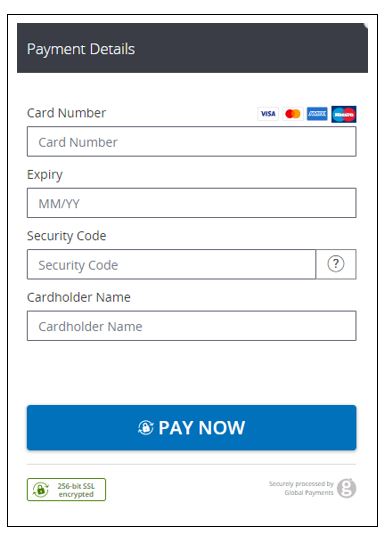
Disconnect RMS from Your Store
GonnaOrder allows you to disconnect your store from your RMS payments account. When you need to disconnect your account, simply click on the Disconnect button to the right of your RMS account ID.