GonnaOrder enables you to use a mobile application to manage your store. We have a mobile app for iOS and Android devices, and you and your store staff can manage orders and receive notifications seamlessly.
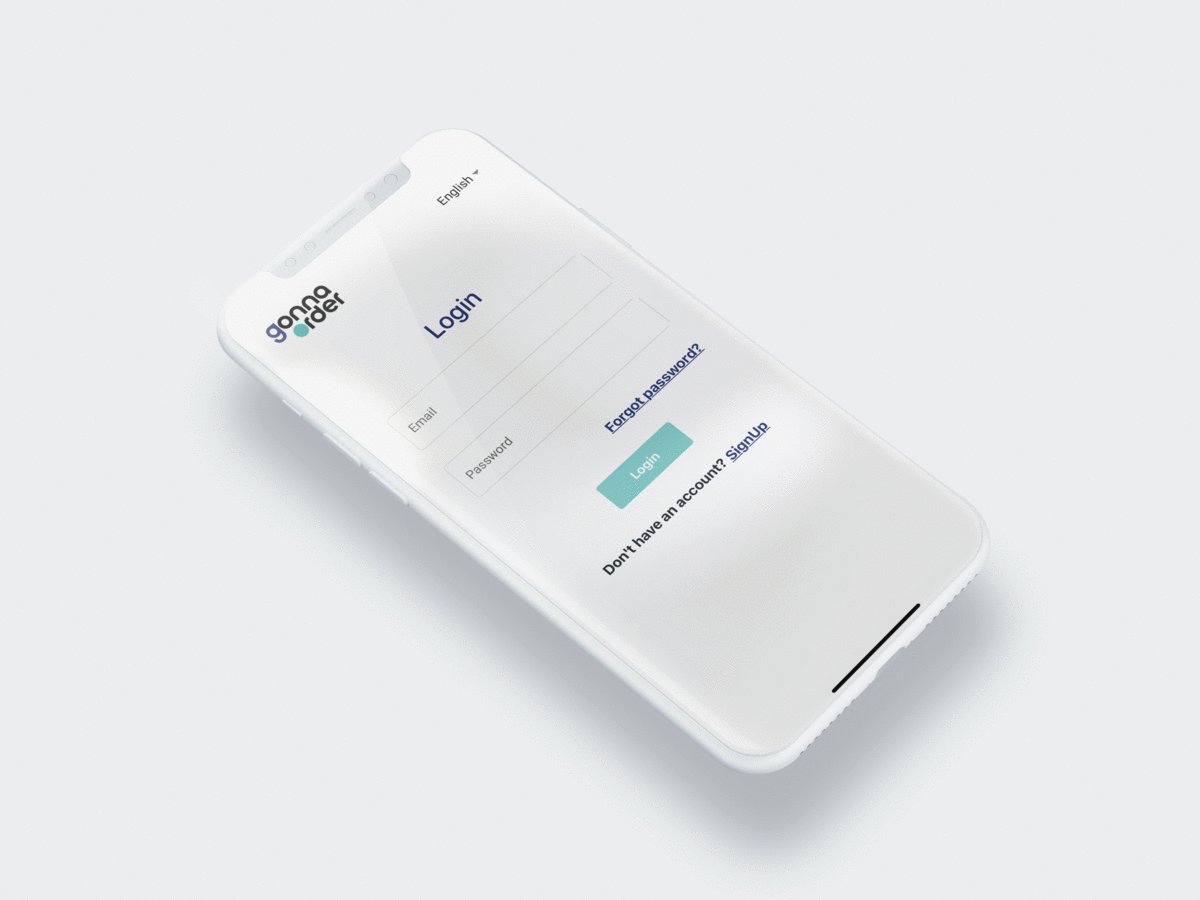
The GoAdmin App is available for download from the Apple App store and Google Play store for iOS and Android users, respectively. We invite you to download the app for your device and enjoy the convenience of handling orders from the palm of your hand.
With the GoAdmin app, you and your store staff can achieve the following:
- Enable notifications for incoming orders,
- Register store printers and enable automated order printing,
- view the list of orders, and
- Accept or reject orders
You can register or log in to the app with your email address and password or use a connected Google, Facebook, or Apple account.
Find out more about the supported functionalities of the app below.
- Download and Start Using the Goadmin App
- Manage Orders on GoAdmin App
- Manage Store Catalog on GoAdmin App
- Setup Auto Printing on GoAdmin App
- Receive Notifications on GoAdmin App
We will gladly help you if you encounter any issues while working with the GoAdmin app. You can also send us your feedback through support@gonnaorder.com.

