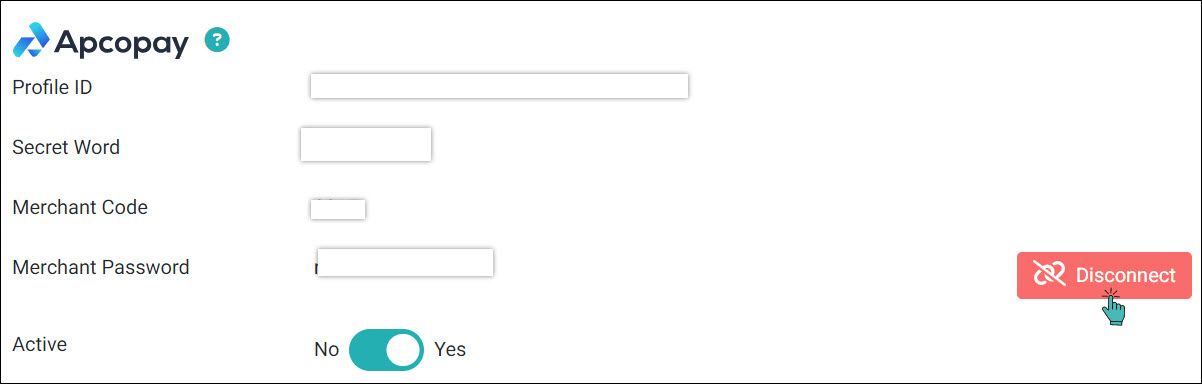Apcopay offers an all-in-one platform that provides clients with multi-channel and multi-currency payment options. It also provides smart hosted checkout pages, and supports all credit card processors and payment methods through the FastPay Hosted Checkout Page.
By means of this solution the user is redirected from the respective merchant site to a secure payment page where they fill out their card details for you to receive your GonnaOrder payments.
| Website | www.apcopay.com |
| Supported Payment Methods | Credit cards, Debit cards, Google Pay, Apple Pay, Samsung Pay |
| Available countries | 25 countries across the globe, including Canada, Europe, the Middle East, Latin America, North America, Oceania, and South East Asia |
| Payment provider logo |  |
On This Page
- Connect With Apcopay For Online Payments
- Apcopay Payment Interface
- Disable Apcopay Payments
- Disconnect Apcopay From Your Store
Connect With Apcopay For Online Payments
To receive credit or debit card payments via Apcopay, you need to have an Apcopay merchant account. You can apply to become a merchant through the Apcopay website after which you will be provided with the requisite information required to start receiving payments.
With an Apcopay merchant account, go to your store settings and choose payment providers and fill in the required details as highlighted below.
Profile ID
Secret Word
Merchant Code
Merchant Password
These details are provided to you by Apcopay. After providing the integration details, click on the Connect button to finish. Payments will be automatically enabled for Apcopay and you are set to go.
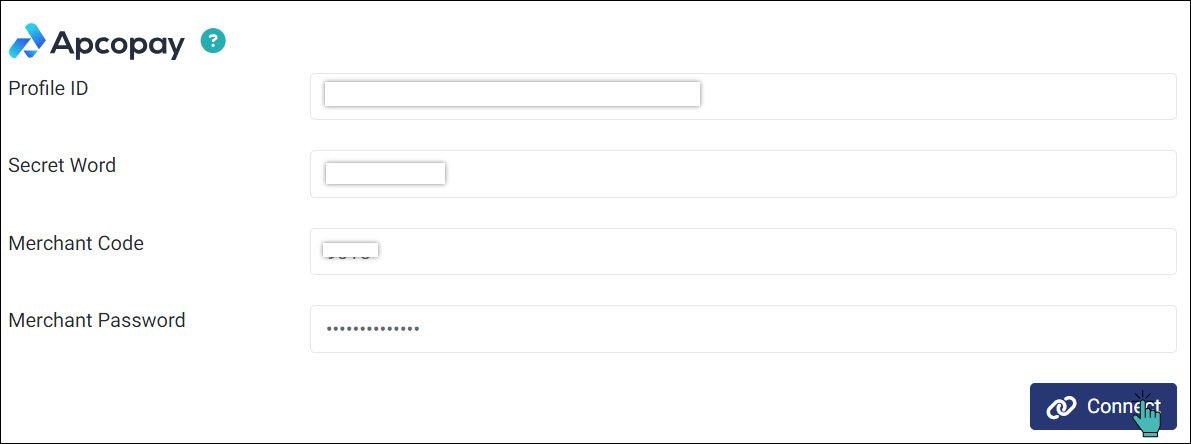
Apcopay Payment Interface
With Apcopay payments enabled for your store, GonnaOrder will redirect customers to a secure Apcopay payments interface where they can make payments with their credit or debit cards. The payment page displays the amount of the order and the name of the store to the customer.
The order arrives in your GonnaOrder store after the customer clicks Submit and the payment is successfully processed.
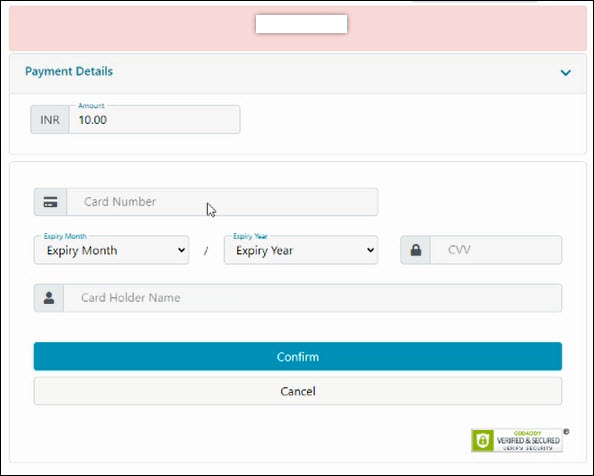
Disable Apcopay Payments
If in any case you want to pause Apcopay payments and instead use other payment providers, you can always toggle the Active switch to No.
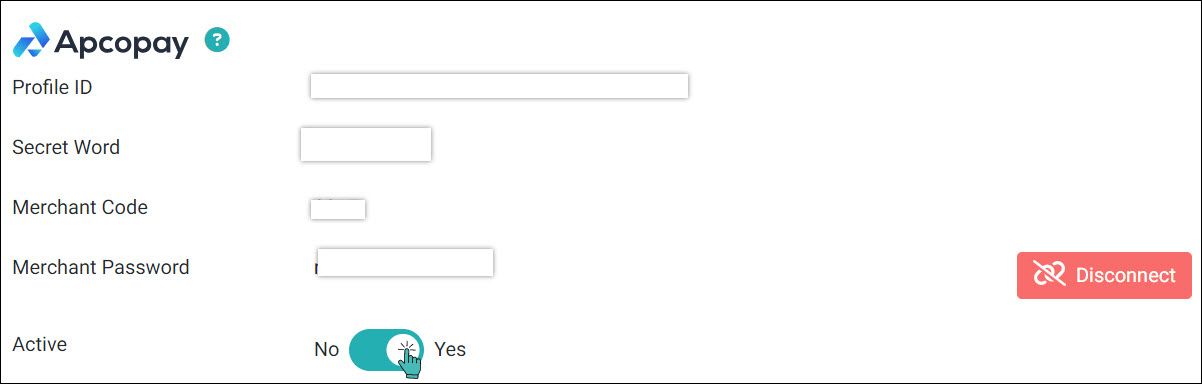
Disconnect Apcopay From Your Store
It is also possible for you to disconnect your store from Apcopay payments altogether. Notice that disabling or disconnecting Apcopay payments may require you to enable another payment method to continue processing order payments.
To disconnect Apcopay payments from your account, click on the Disconnect button under Apcopay payments. Apcopay will be removed from your store.