Customers are the backbone of every business. And in the digital era, businesses can leverage customer information for marketing campaigns, targeted discounts, and communication. GonnaOrder makes it easier to view the details of the customers who have submitted their information and orders in your store. Finding a customer by name, phone, or email from the long list will also be easy.
On This Page
- View Customer Information
- Sort the Customers List
- Search the Customers List
- Take a New Order for an Existing Customer
- Download the Customers Summary
View Customer Information
The customer information summary lists all the customers who have submitted their information to your store when placing orders. Customers can submit their name, email address, and phone number with or after an order. GonnaOrder then takes this information and counts all orders placed by the same customer to form the customer information summary. A customer’s first and last orders form part of the summary, where an order is identified by the day, and time it arrived in the store.
Orders are considered to have been placed by the same customer only if the name, email address, and phone are similar for all submissions.
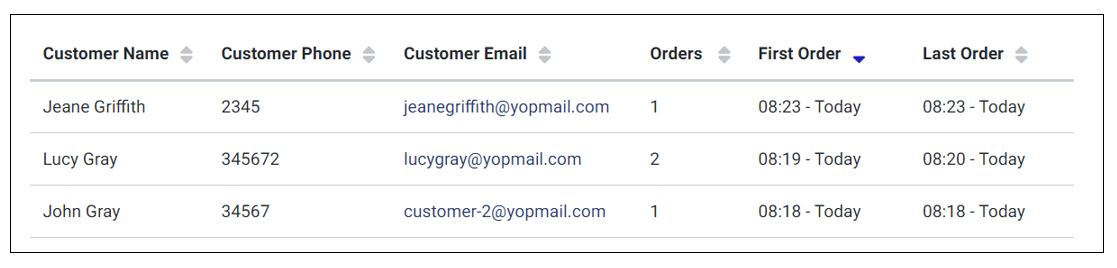
Sort the Customers List
As previously stated, GonnaOrder counts the number of orders placed by each customer in your store. The customer information list includes the dates when customers placed their first and last orders. You can use key details to sort orders and gather useful insights.
For example, you may want to reach out to new customers who have placed their orders recently to thank them for choosing your store and probably offer a discount to welcome them back. In that case, you would need to sort the customers based on the First order field, starting with the customer who recently placed orders.
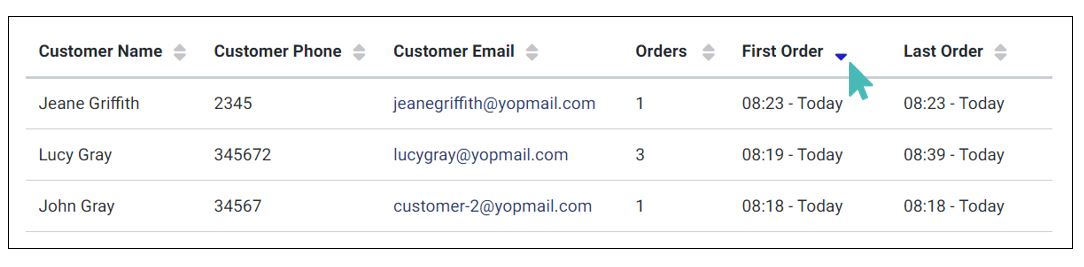
Sorting customer information based on the Last Order column can help you identify customers who have not placed new orders in your store for a long time. You can create a personalized email to check on them and show them available store offers or discounts.
Similarly, you can sort customer information to find the most loyal ones and perhaps send them a discount voucher to thank them for their loyalty. To do this, you would need to click on the downward-pointing arrowhead on the orders column. This will show the customers with a large number of orders first.
Also, for communication and other purposes, you may want to sort the customer information based on the customer’s name, phone number, or email address. The names and emails are sorted in increasing or decreasing alphabetical order.
Search the Customers List
Sorting is useful when you want to establish a trend, organize customer information, or look for a customer of interest without knowing their personal information. However, in a case where you are looking for a specific customer, sorting alone might not help. Hence, you need to use the customer’s name, phone, or email address to narrow the search.
For the name and phone number, you do not need to know each exactly since GonnaOrder shows you a new partial search for every new letter you type in the search fields. However, if you have to search for a customer by email, you must know the exact address. You can use a combination of the name, phone number, and email address for the search.
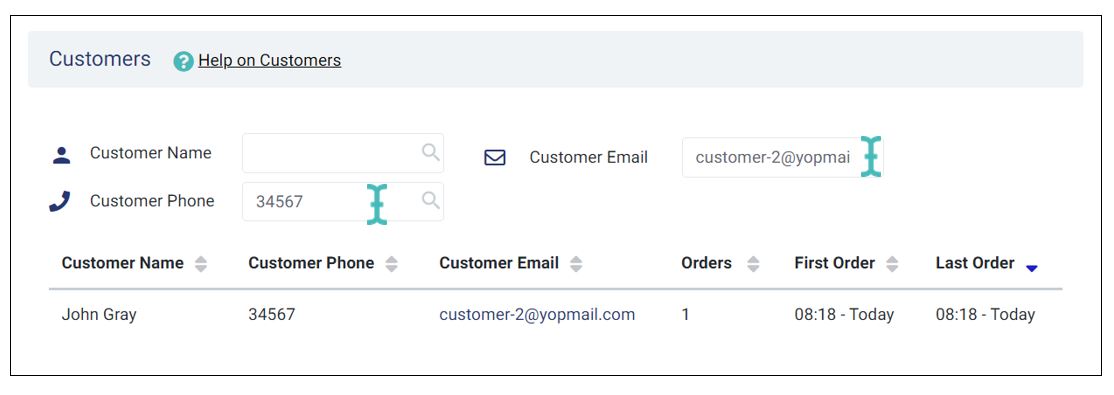
Take a New Order for an Existing Customer
You can take a new order for any particular customer when viewing the customer information. This is possible through the order capture button that appears to the right of every entry on the list. When clicked, the button copies the current customer’s name, email address, and phone number and opens the order capture page. The copied details are pre-filled on the order page, so you only need to pick the order items and submit them.
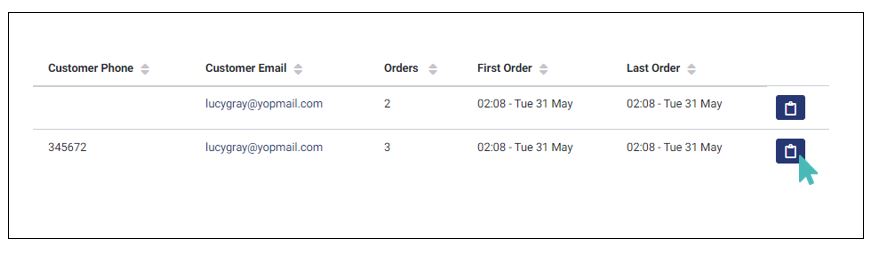
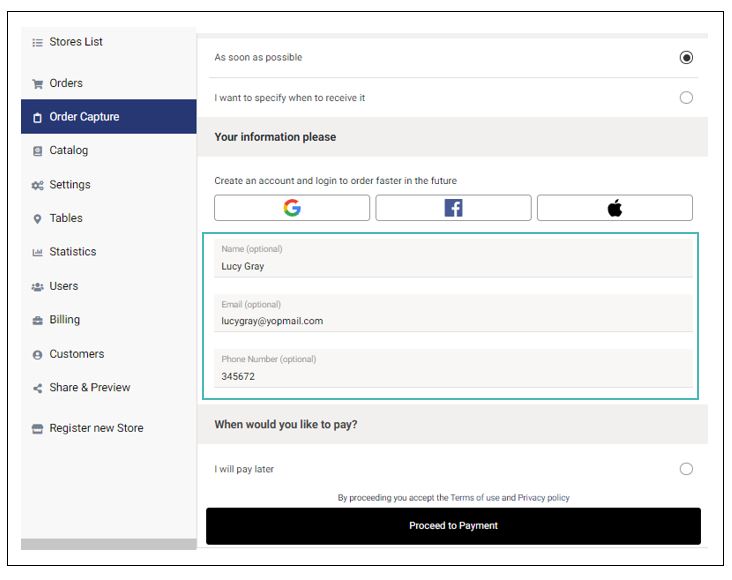
Download the Customers Summary
You can download the customer’s summary to evaluate and subject it to further analysis. The Excel file you download at any instance contains only the data displayed on the visual summary. Therefore, if you have applied filters or entered a search value, the resulting Excel file will consider your sorting and search criteria.
You must delete all search terms and revert any sorting applied to the data to download a complete, unaltered summary of all store customers. You can extract customer emails and use them for your marketing campaigns or perform targeted promotions.
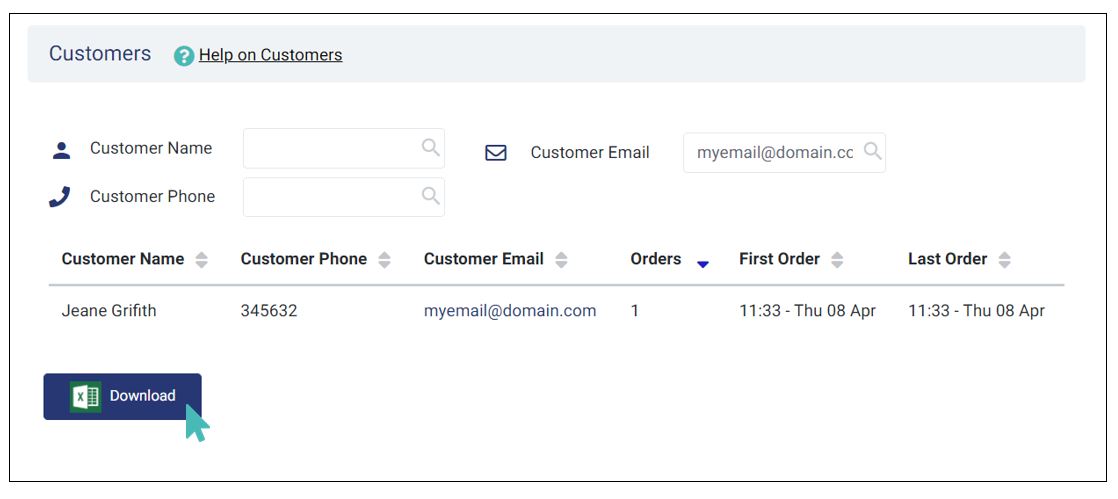
Tip
You can define mandatory or optional fields in customer information. This lets you determine what information is collected from customers placing orders in your store and hence what will appear in the customer information summary.
The customer name, email address, and phone number are mandatory for all delivery orders.