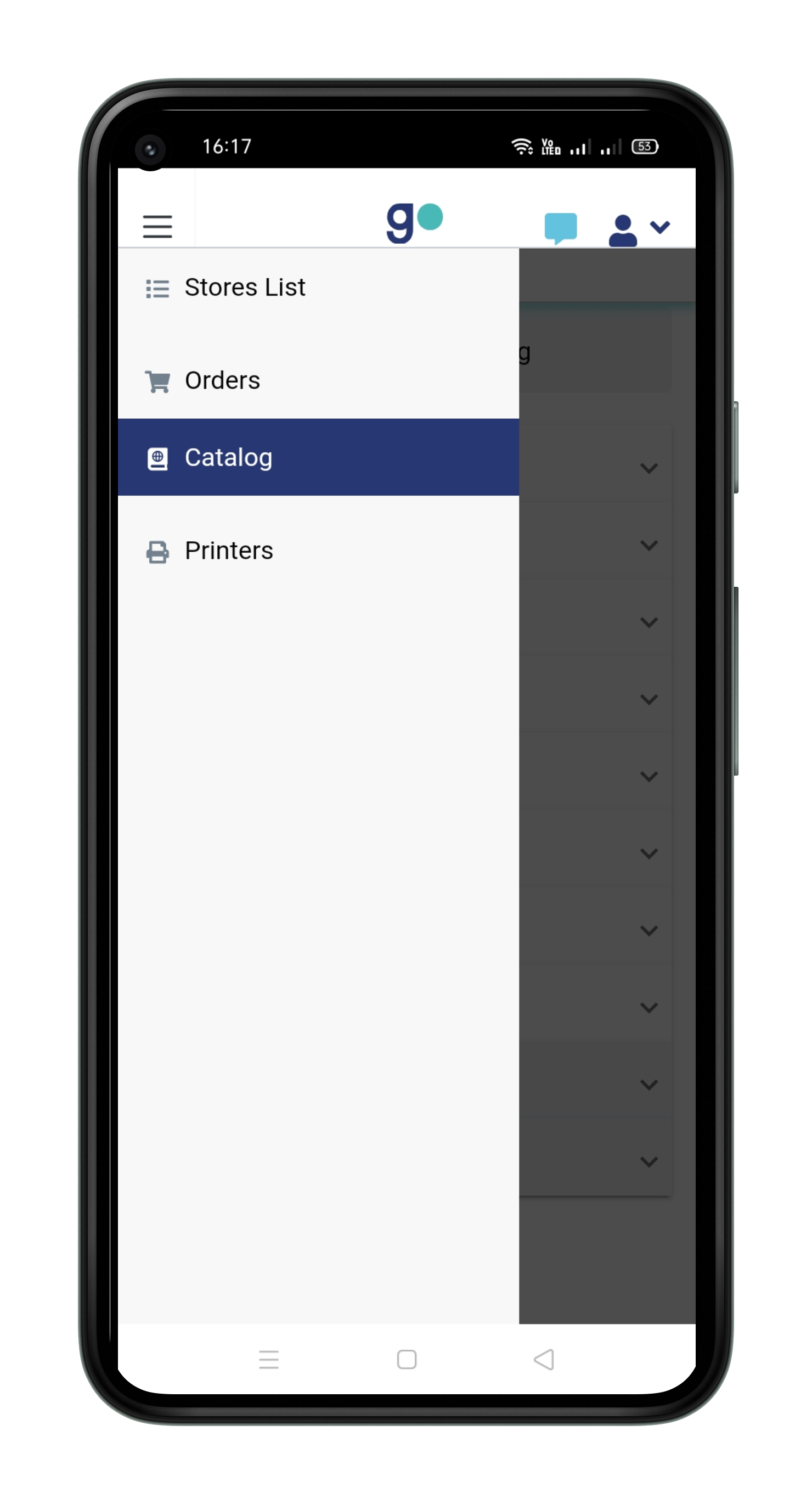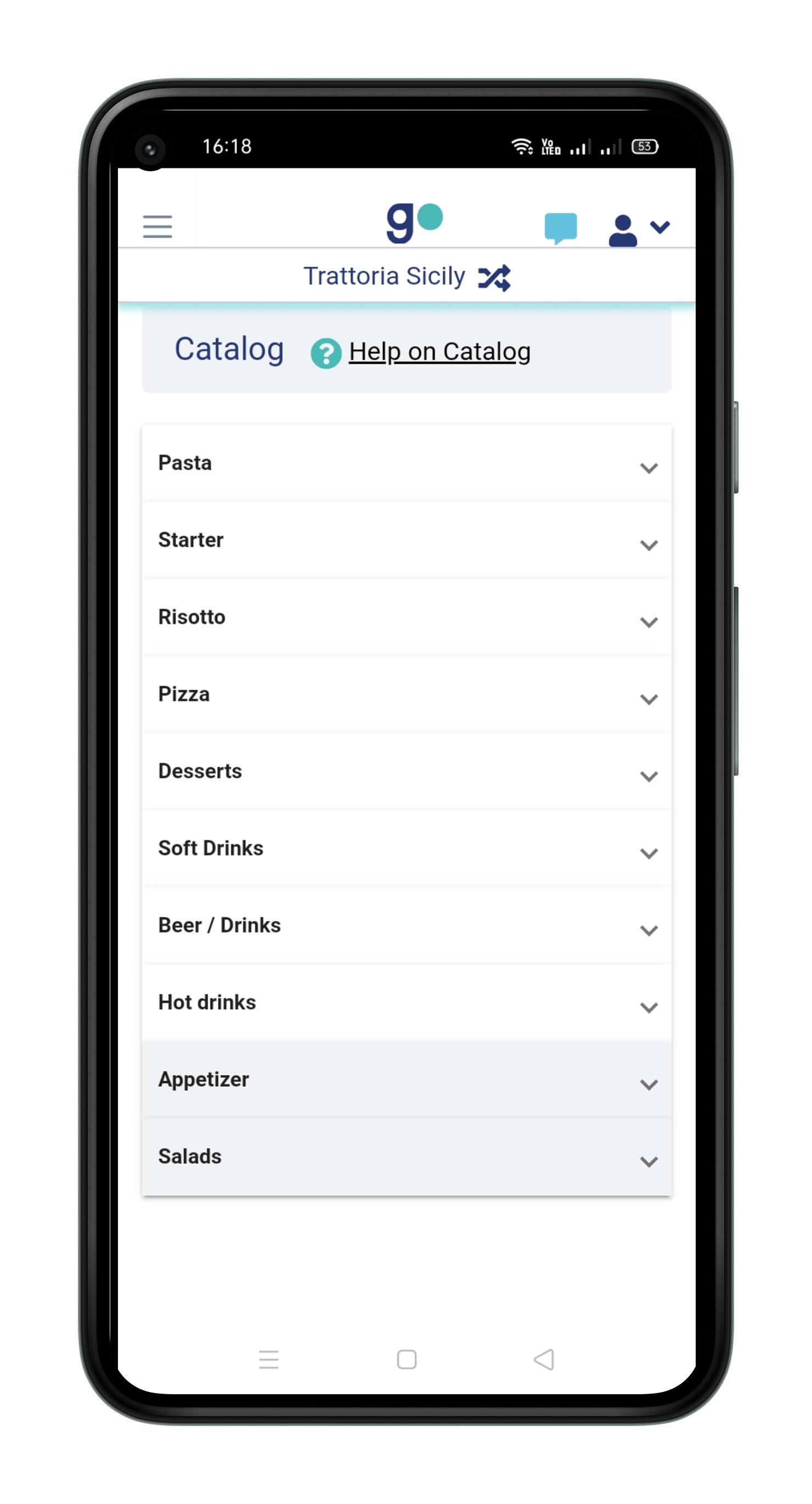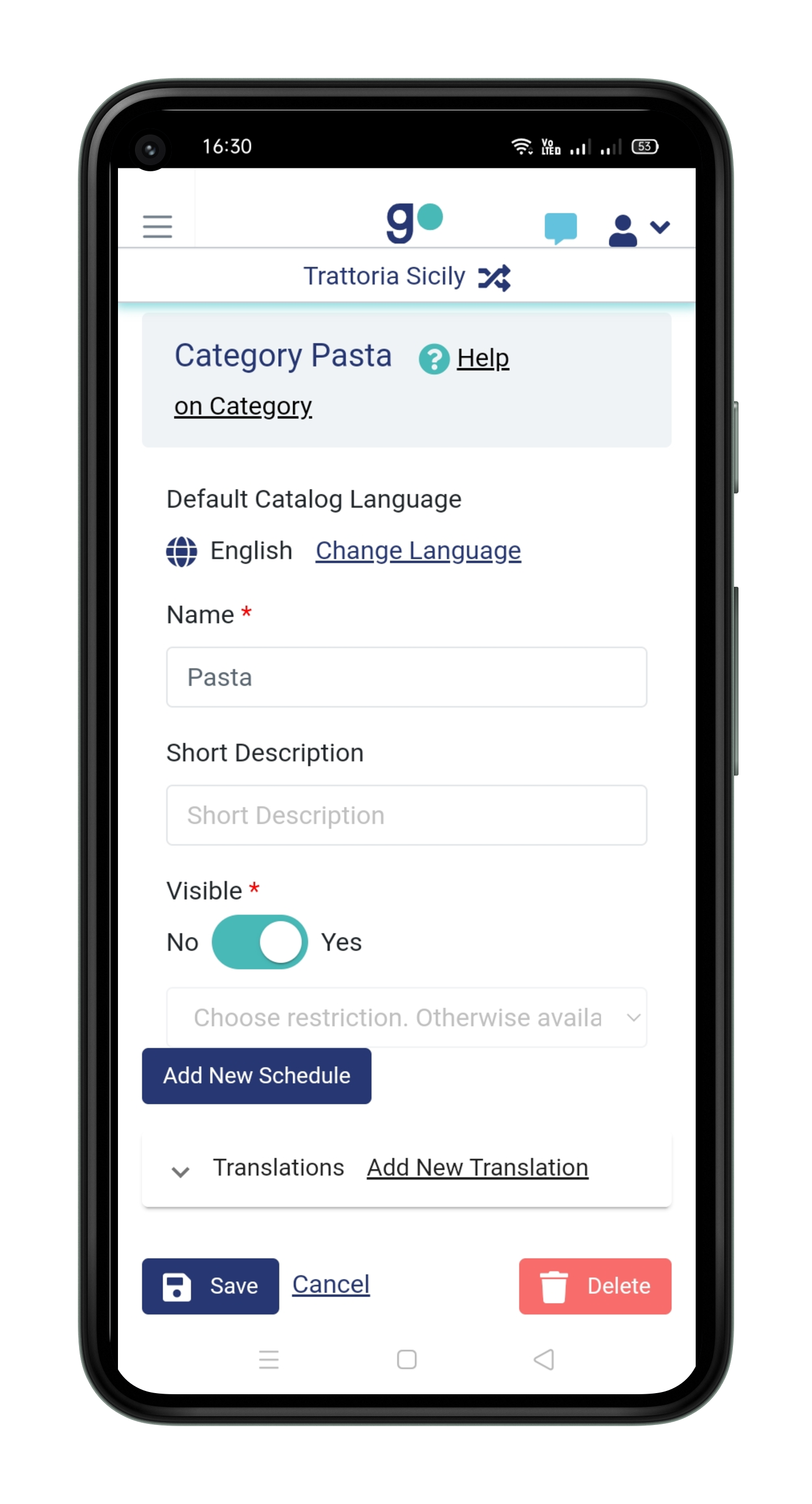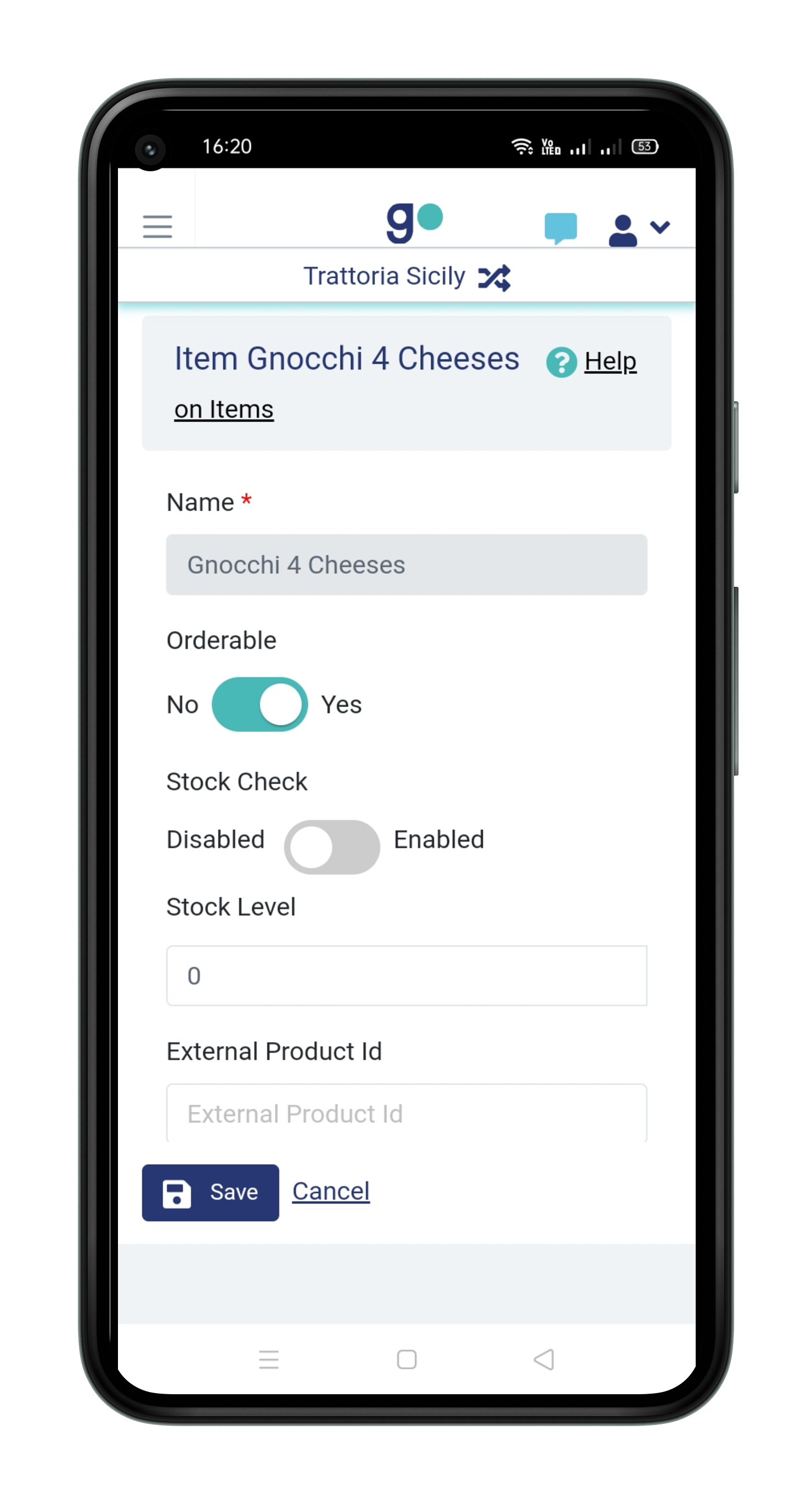GoAdminアプリは、メニュー管理をはるかに簡単にすることを目指しています。 外出先でメニューを更新できるようになりました。 ただし、現在すべてのユーザーは一般スタッフ機能に制限され、メニューに対して高度な変更を実行することはできません。 こらから先のアプリのバージョンアップに伴い機能が増える可能性があります。 現段階では高度なメニュー管理はデスクトップやノートパソコンが必要です。
このページでは
メニュー管理画面を表示する
GoAdminアプリを使用すると、すべての店舗管理スタッフが店舗メニューとその中のすべてのカテゴリと商品を表示できます。 デフォルトでは、メニューは折りたたまれて表示され、カテゴリのリストが表示されます。各カテゴリは、シングルタップで展開できます。
アプリを開いた後、画面の左上のセクションにあるMenuアイコンをタップし、[カタログ]メニューエントリをタップして、リストされている商品のカテゴリを表示できます。
メニューを更新する
前述のように、すべてのカタログ管理機能がGoAdminアプリで利用できるわけではありません。 まず、カテゴリといくつかの商品の詳細を更新できるようになります。 店舗管理者と標準ユーザーの両方が同じ条件で操作できることに注意してください。
カテゴリについては、以下を更新できます。
- カテゴリ名
- 簡単な説明
- 表示の可否
- 販売スケジュール
- 翻訳
商品については、以下を更新できます。
- 注文の可否
- 在庫チェックの有効/無効
- 在庫量
- 外部製品IDと
- 商品画像
ヒント
在庫がない(在庫レベルが0)商品、および注文を無効にしたアイテムは、メニュー表示がグレーで表示されます。 これにより、さらに在庫更新などが必要になる可能性のある商品が見やすくなります。