You can have multiple stores in GonnaOrder. The Stores List allows you to manage all of them in one place.
However, this option is only available to users who have created multiple stores in their accounts. If you’d want to add a new store, please follow the store registration instructions.
If you created multiple stores with different accounts and want them to be listed under one account, please contact our support team by emailing support@gonnaorder.com.
All stores created under the same user account will appear in the same store list. You can click the Stores List on the application dashboard to see all stores created under the current account.
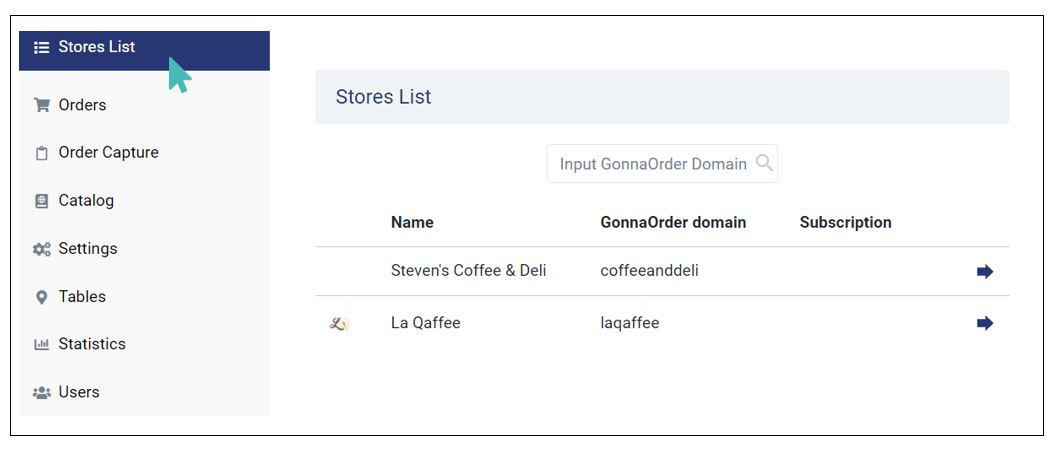
The store list shows high-level details of every store you have. These include the name, the GonnaOrder domain associated with each store, and the subscription status for every store.
People with a long list of registered stores can also search specific stores using the name or the GonnaOrder domain. You need to know a minimum of the first six characters from the name or domain to use the search feature effectively.
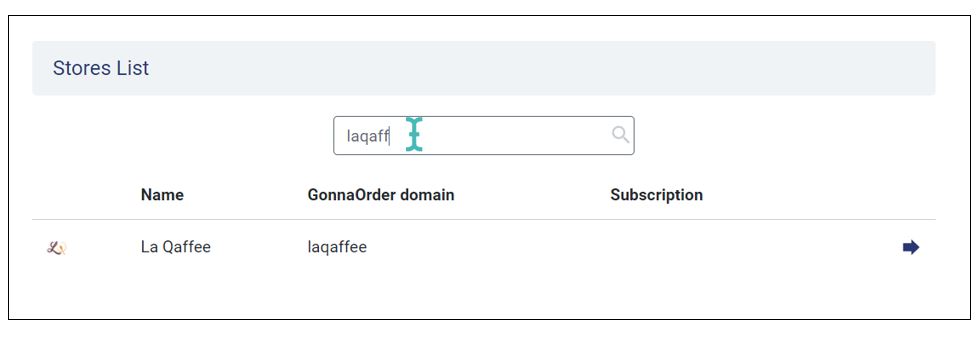
When managing multiple stores, you’ll often need to change the products and catalog. You can select the store or domain from here and follow the catalog management processes. Viewing the top bar, you can check which store you are currently working on.
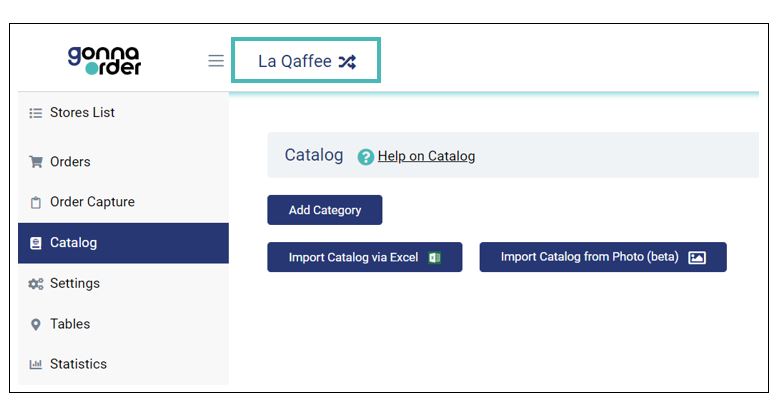
Admins can also navigate to the other linked stores. To view the list of all stores created under the same user account, you can click the Stores List on the application dashboard.To navigate to other stores, you can either click the copy icon to copy the store URL or click the go-to-link icon to view the store in new tab.
