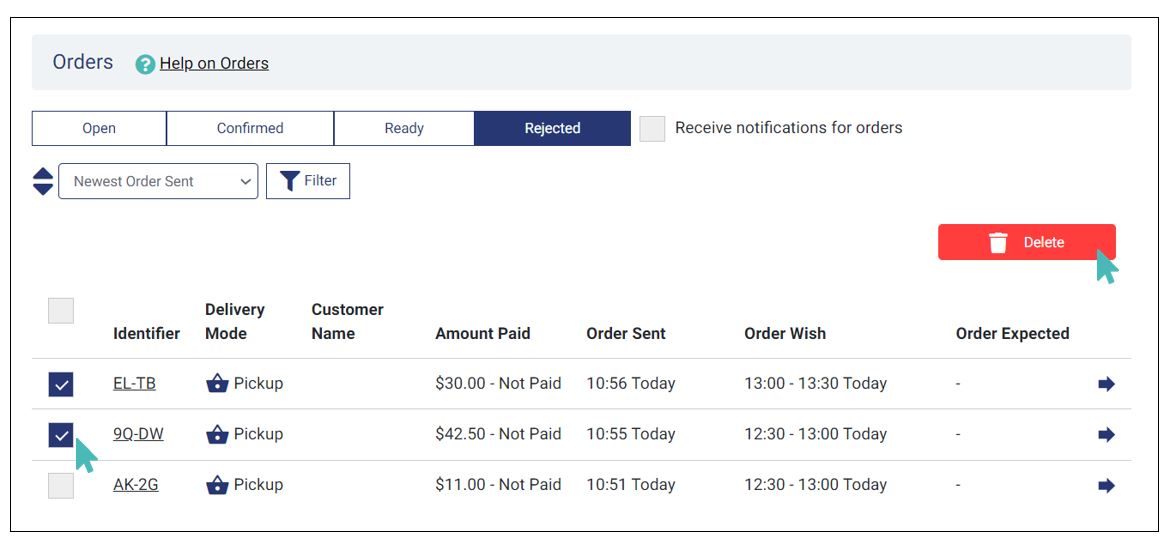GonnaOrder allows users to delete orders submitted to the store. However, this feature is not enabled by default and administrators can choose to enable it or keep it disabled.
If stores need to delete orders, then you must enable the Allow order deletion by store setting under Settings > Ordering.
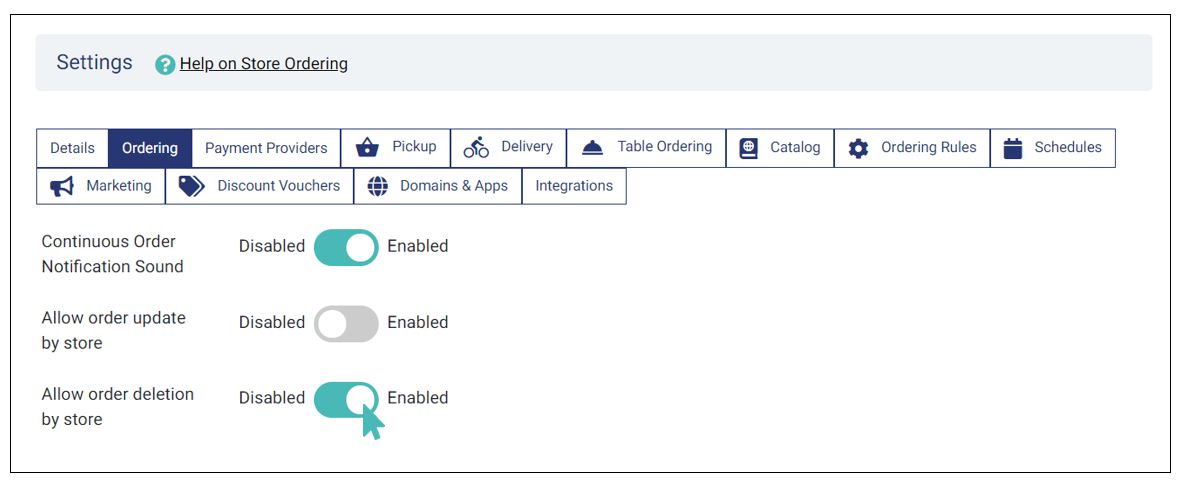
When order deletion is enabled, confirmed, ready, and rejected orders can be deleted by selection. In that case, you will have two possible actions after selecting confirmed orders: marking them as ready and deleting them.
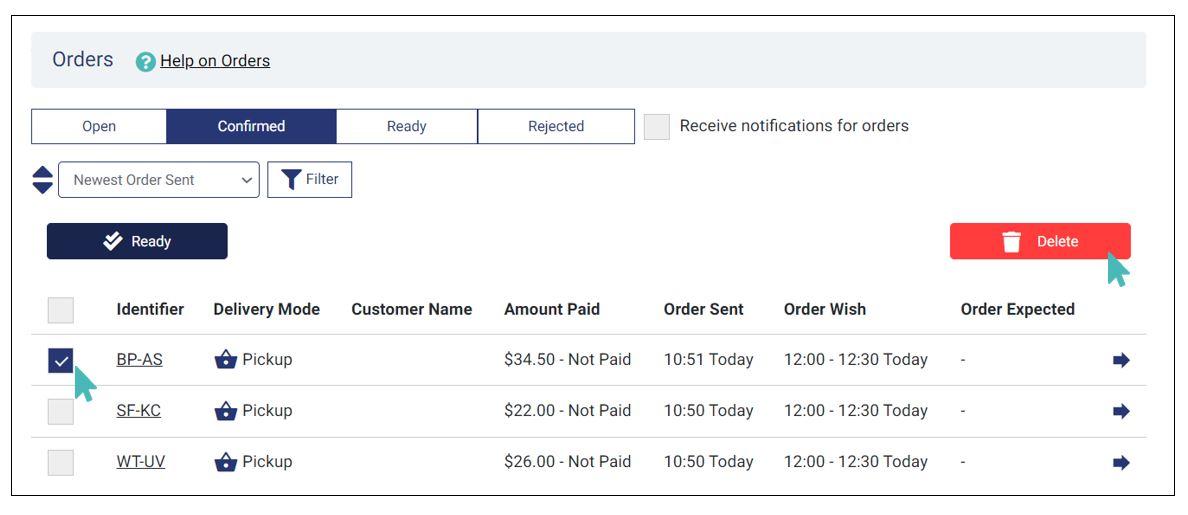
As for ready and rejected orders, deletion is the only possible action since they already are in the terminal order processing stages. Selecting orders in either the ready or rejected tab brings up the Delete button just above the order list.
You can select all the visible orders for deletion by marking the checkbox appearing on the left of the orders header. Deleted orders will no longer appear in your store and the action is irreversible.