Gone are the days when customers consumed meals just for the sake of satisfying themselves. In today’s world, customers are more informed and enlightened than ever – they consume meals that add value to their wellness. Combining this with the increasing food-related health risks, customers often want to know the exact nutritional value of the meals they’re consuming. And that’s where the GonnaOrder’s nutrition information comes in. You can use this feature to build trust among your customers.
On This Page
- Add Nutrition Information on Your Store Items
- What Nutritional Information Can You Set?
- How Nutritional Information Appears on the Customer Interface
Add Nutrition Information on Your Store Items
GonnaOrder allows you to add the nutritional value of each of your store items. This enables you to accurately convey critical information about your store offerings, allowing customers to make informed decisions about their diet combination(s).
To add nutritional information on your store items, click the edit icon on the store item you’d like to add the nutritional details.
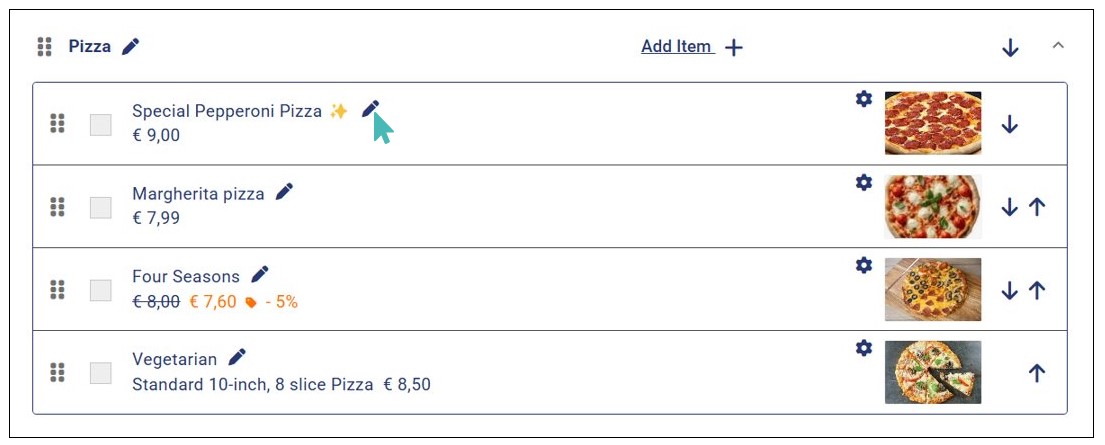
Scroll down on the item details page to find Nutrition Information and click to expand.
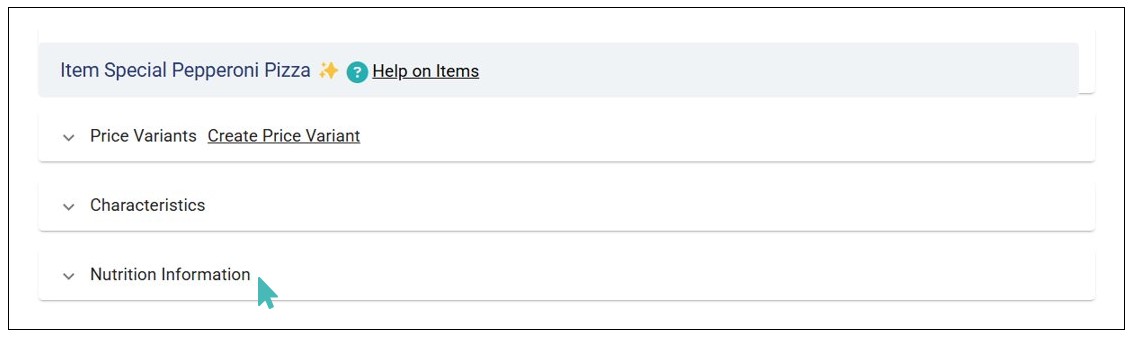
What Nutritional Information Can You Set?
GonnaOrder allows you to add the following nutritional information on your store items:
Calories: This is the amount of energy that the specific offer (food or drink) provides.
Protein: This is the protein content of the store item.
Net Carbs: This is the net carbohydrates available in the specified store item.
Total Fat: Here, you specify the fat content of the offer.

Once done, click Save for the information updates to take effect.
Note
- You may consider involving a certified nutritionist to ensure the nutritional information entered is accurate.
- You can input up to 4 digits on the calories field while the remaining fields (proteins, net carbs, and total fat) accept a maximum of 3 digits. Also, you can only input integers – decimals are not supported.
How Nutritional Information Appears on the Customer Interface
The nutritional information added on the item details page is displayed on the customer UI. The calories are displayed on the menu item while the other information (protein, net carbs, & total fats) is displayed when the customer clicks the offer.

