Purple-I Technologies is a leading provider of high-quality business software solutions to hospitality organizations. Its EPOS provides an all-in-one order management solution for your business. Therefore, having your GonnaOrder store connected with Purple-I POS further streamlines your operations by automatically sending orders to your POS.
Note
- Only super admins and tenant admins can connect your store with Purple-I.
- As the store admin, you need to GonnaOrder support team to connect your store with Purple-I.
| Website | https://www.purplei.co.uk |
| Company Logo | 
|
On This Page
Connect a Store With Purple-I
Connecting a store with Purple-I is a straightforward process. However, only super admins and tenant admin can connect your store with Purple-I. Therefore, as a normal store admin, the option to connect with Purple-I is deactivated.
To connect a store with Purple-I (as a super admin/ tenant admin), follow these steps:
- Go to the store Settings > Integrations and find the Purple-I integration section.
- Click Connect to initiate the integration process.
- Provide the Company ID and click Connect. You can input a maximum of 8 characters on the Company ID field
- The store is successfully connected to Purple-I and all incoming orders are sent to your POS. Order items with options and/or variants have hyphens that separate the main menu item from each of options and/or variant(s) on Purple-I
Successful Purple-I Connection 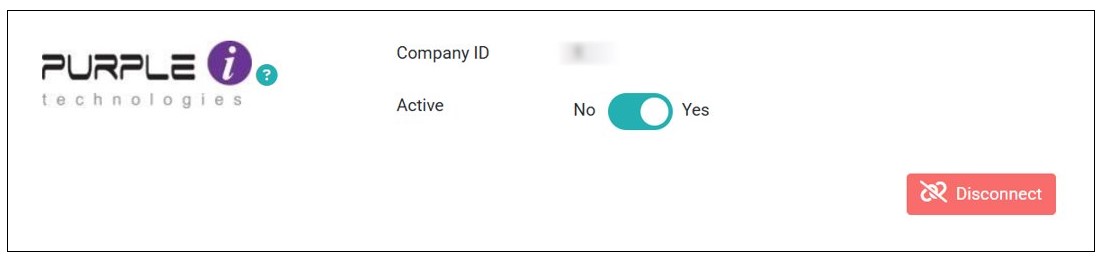
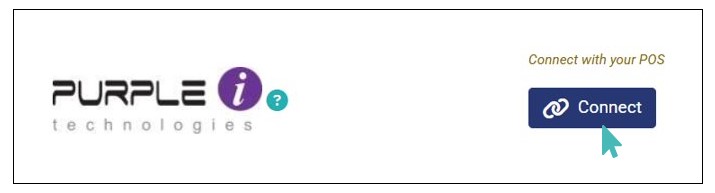
Note
When logged in as the typical store admin, the Connect button is disabled. Therefore, you cannot continue to complete the Purple-I integration.
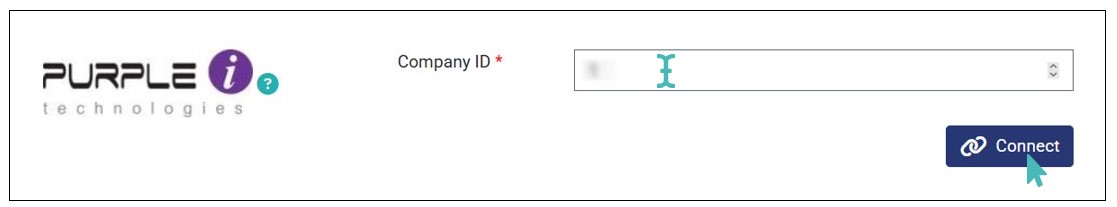
Note
The Company ID field accepts a maximum of 8 digits.
Disable or Disconnect Purple-I From Your Store
If you no longer want to send orders to Purple-I POS, you can disable or disconnect it from your store. To disable the connection, toggle the Active button under the Purple-I integration to No. When you deactivate this integration, the integration details are still saved on the store. Therefore, you can reactivate it later when you need to. Therefore, this option is ideal if you want to temporarily stop sending orders to Purple-I POS.
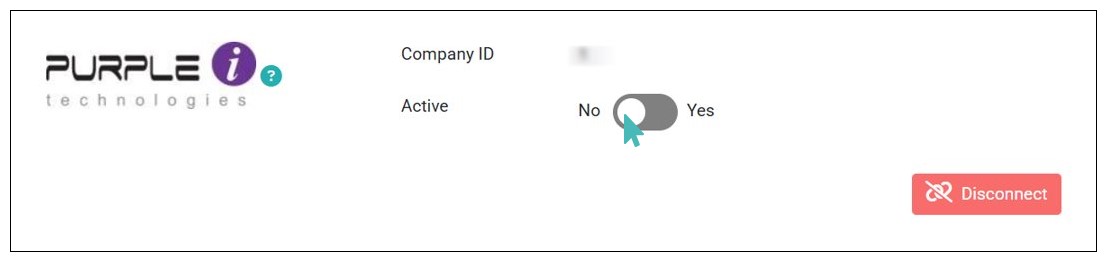
On the other hand, you can completely disconnect Purple-I from your store by clicking the Disconnect button. This option completely deletes the integration details. Therefore, if you’re not the super admin or tenant admin, you will need to contact GonnaOrder support team to restore the integration.
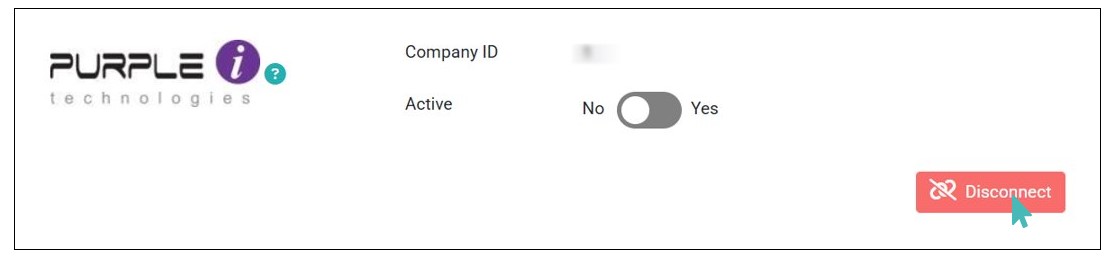
Note when deactivating/ disconnecting Purple-I as a store user (admin)
- You can deactivate and reactivate Purple-I integration.
- Once you disconnect your store from Purple-I, you will have to contact the GonnaOrder support team to set up the connection again. Therefore, we recommend disconnecting Purple-I from your store only when you want to permanently stop sending orders to this POS.