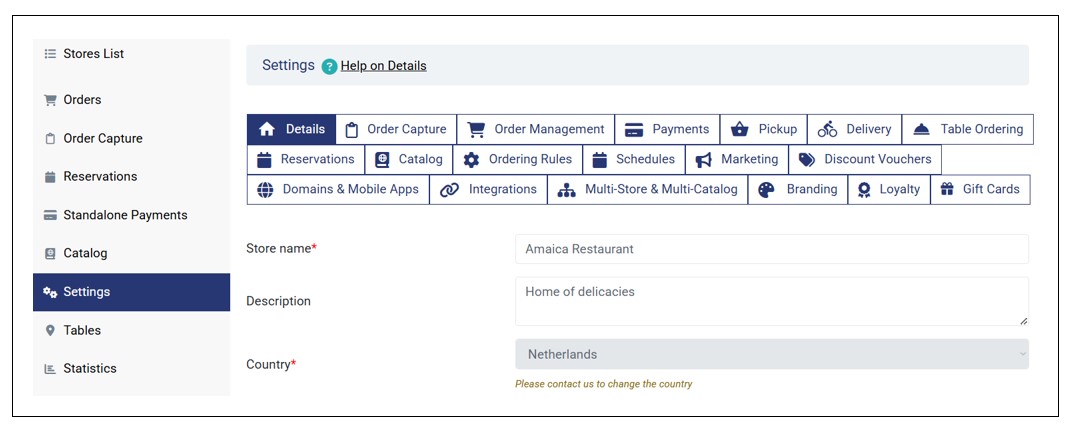GonnaOrder gives you the flexibility to set up your digital store based on your needs. There are a host of settings that you can configure to set how the customer menu appears, add delivery and pick up information, set payments options, manage your domains and integrate your store with last mile delivery platforms among other things.
Under Settings, you have the options to do the following :
- Change the Store Details and Images
- Manage the Order Settings
- Manage Your Payment Settings
- Manage Table Ordering Settings
- Manage Table Reservation Settings
- Manage Pickup and Address Delivery Settings
- Change the Catalog Settings
- Manage Schedules and Opening Times
- Receive Sound or Email Order Notifications
- Manage Ordering Rules
- Connect Gonnaorder to Your Marketing Tools
- Manage Discount Vouchers
- Configure Order Desired Time, Schedule and Slots Settings
- Define Mandatory or Optional Fields in Customer Information
- Manage your Domain Settings
- Enable Customer Authentication
- Promote Ordering with GonnaOrder Mobile Apps
- Manage Integrations
- Enable and Manage Open Tab Table Ordering
- Link Multiple Stores
- Add Custom Styles to Your Store
- Configure Customer Loyalty Scheme
- Set Up Gift Cards