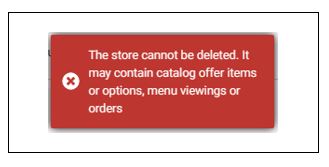You can delete your profile if you do not wish to continue using GonnaOrder. Your profile includes your GonnaOrder account and all stores associated with your account.
On This Page
- How To Delete Your GonnaOrder Profile
- What Happens When I Delete My Profile?
- How To Delete a GonnaOrder Store
How To Delete Your GonnaOrder Profile
You can delete your GonnaOrder profile by following the steps below:
- Login to your GonnaOrder account and navigate to My profile.
- On the profile details page, click Delete Profile
Delete Profile on the Update Profile Page 
- Enter the email address associated with your GonnaOrder profile on the Confirm profile deletion dialog window that appears and click Delete Profile. However, if you no longer want to delete the account at this stage, you can click Keep Profile to continue using your GonnaOrder profile.
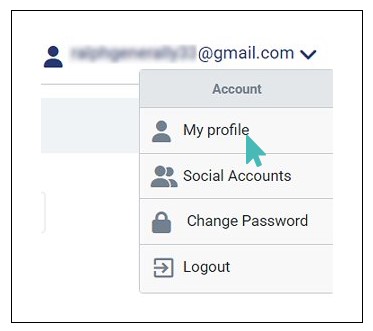
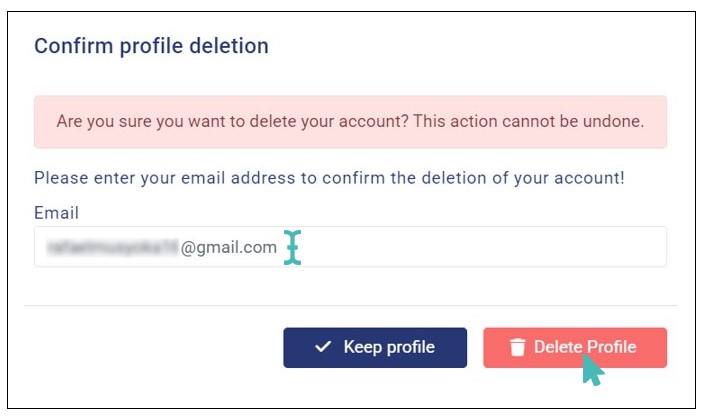
You will get a successful profile deletion popup and you can no longer login using the same email and password. However, you can use the same email in the future to sign up with GonnaOrder.
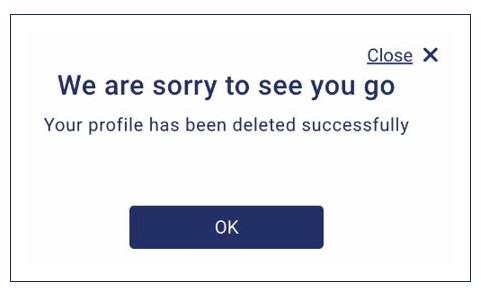
Key Notes
- You cannot recover deleted profiles. However, you can create a new account with a previously used email. We advise that you invite other people to manage the stores you own before removing your profile.
- The Delete Profile button only becomes active when you provide the email address associated with your GonnaOrder account.
- As a store manager, you can also remove other people from your stores.
What Happens When I Delete My Profile?
You may want to delete your account if you already have another with GonnaOrder or do not wish to continue using our services.
Deleting your profile has the following outcomes:
- You will no longer have access to the stores you previously created or which you are an operator
- Your profile information is permanently removed from GonnaOrder
- After deleting your old profile, you can create a new account with the same email address
How To Delete a GonnaOrder Store
Other than deleting a user profile, you can also delete your store. However, this feature is only available to store owners, and the store must meet several conditions. You can only delete a store if:
You have not added a catalog(No categories, offer items, or options)
The store does not have any menu viewings
You have not received any orders in your store
Notice that deleting all your catalog items and orders will not enable you to delete the store. This essentially means you can only delete your store if you created it and changed your mind before uploading a catalog.
To delete your store, log in with your username and password and edit the URL in the address bar to the format below:
https://admin.gonnaorder.com/manager/stores/WXYZ/delete
Replace WXYZ with your store ID, which is typically visible on the address bar of your store dashboard when logged in.
Confirm permanent store deletion by clicking the Okay button.
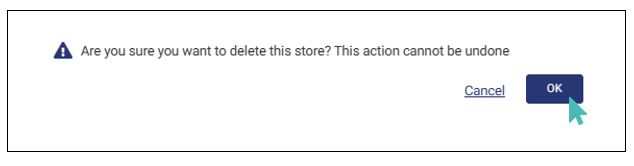
If your store meets the criteria described above, it will be permanently removed from GonnaOrder. Otherwise, an error occurs, and you will be notified of the requirements.