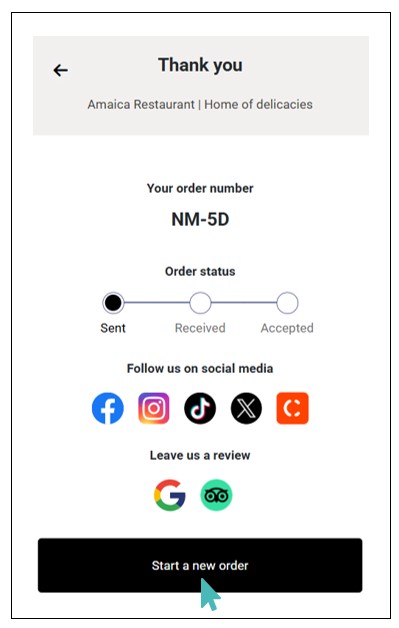Cookies play a crucial role in providing a seamless user experience. GonnaOrder uses cookies to save locations, enabling customers to quickly place location orders without having to remember the location details (e.g., table number and pin). Here’s a quick breakdown of how and when GonnaOrder saves location on browser cookies:
Scenario 1: When Location is Passed by URL
GonnaOrder only saves location on cookies only when the location is passed by the URL. This is whereby the customer scans the location URL or inputs the URL, including the location on the browser. Here is an example of a location URL (with location) that can be copied by the user.
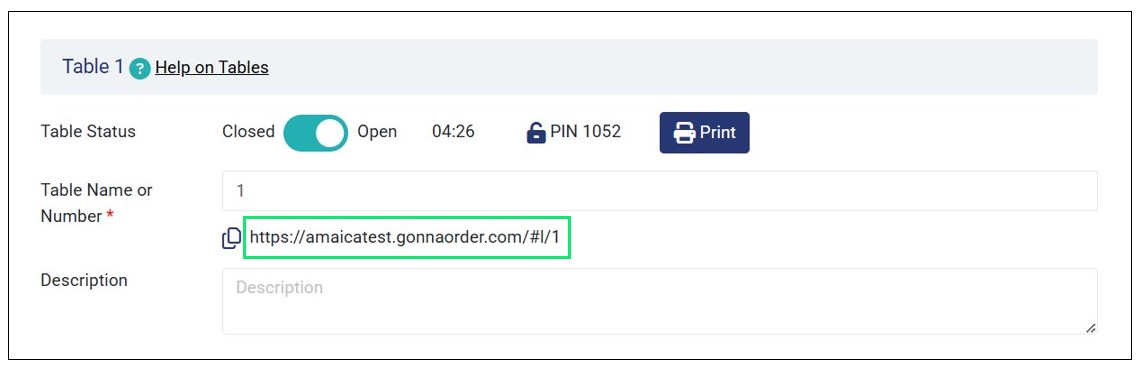
Once the customer browses the above URL, GonnaOrder will save the location on cookies. The duration in which the location is saved on cookies will vary depending on the location type.
- Location & Room: The location is saved for a period of 7 days.
- Table, Pole, Seat, Sunbed, Umbrella, Sofa & Airbnb: These types of locations are saved on cookies for a day.
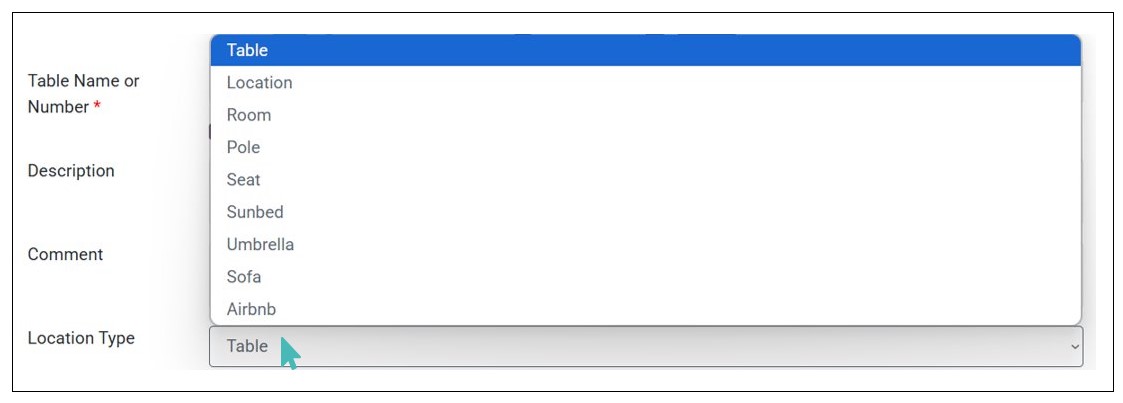
Note
- When a customer places a new order using the same location URL, the cookie validity is extended by the time specified above.
- The location is hidden from the URL in the subsequent order and is taken from the cookie as a master.
Scenario 2. When Customer Enters the Location Manually
If the customer enters the location details manually on the checkout page, the location is not saved on cookies at all. Therefore, they will need to input it again in future, should they want to place an order from the same location.
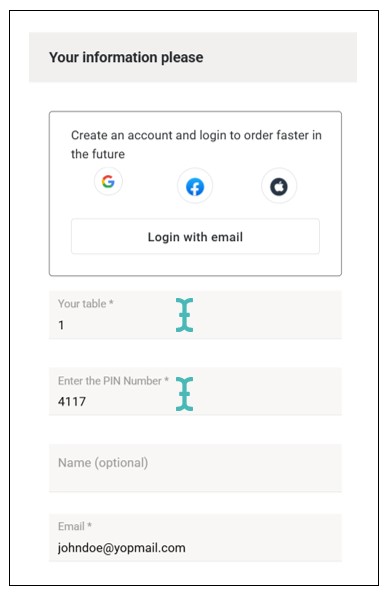
So, if the customer submits the initial order and clicks Start a new order, they are required to input the location once again since the location isn’t saved on cookies.