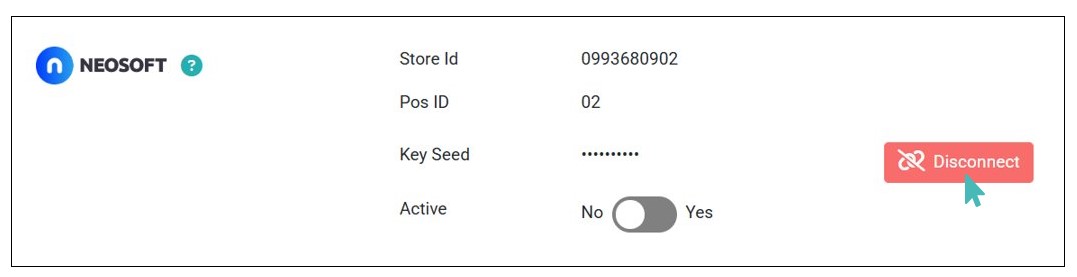Neosoft is one of the leading providers of innovative and comprehensive payment solutions in Greece. In collaboration with key financial players like Eurobank Bank and Worldline Greece, Neosoft offers electronic payment solutions, enabling businesses to bill their customers effectively through a certified payment terminal with built-in bar code reader. Therefore, integrating your GonnaOrder store with Neosoft enables you to receive card payments via a certified physical terminal.
Note
Currently, Neosoft only supports physical terminal payments with cards.
| Website | https://neosoftltd.gr |
| Supported Payment methods | Credit and debit cards. |
| Available countries | Greece. |
| Payment provider logo |  |
On This Page
- Connect Your GonnaOrder Store to Neosoft
- Receive Physical Payments Via Neosoft
- Deactivate Neosoft From Your Store
- Disconnect Neosoft From Your Store
Connect Your GonnaOrder Store to Neosoft
To start receiving card payments via Neosoft, you must integrate your store with the payment provider. Here are the steps to follow to connect your store with Neosoft:
- Go to your store Settings > Payments and find Neosoft from the supported payment providers.
- Click the Connect button to proceed with the integration.
- Provide the following Neosoft integration details and click Connect:
Store Id
POS Id
Key Seed
Enter Neosoft Integration Details and Connect 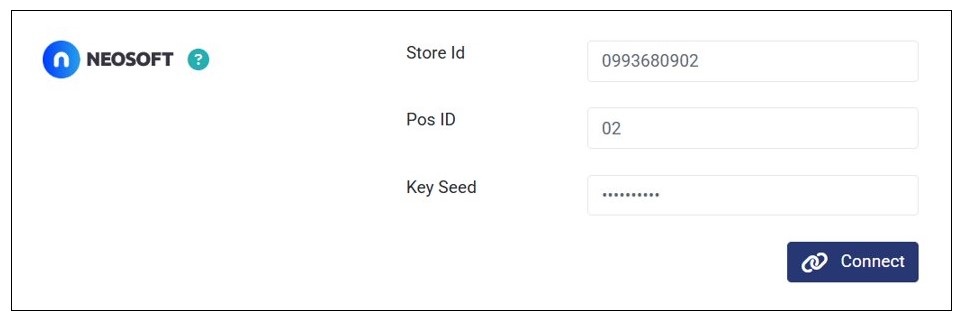
Note
You can obtain these integration details by contacting Neosoft.
- On clicking connect, the store is successfully connected to Neosoft.
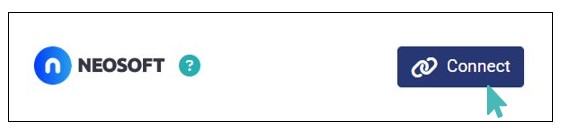
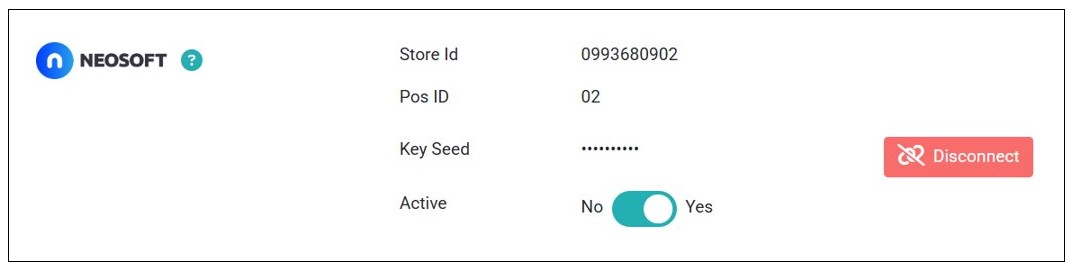
Receive Physical Payments Via Neosoft
With the Neosoft integration successful, your store can start receiving payments via this payment provider. When customers proceed to pay on the checkout page, a payment in progress page will show up, informing them to pay with card on the payment terminal.
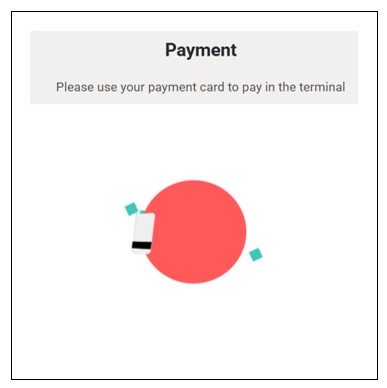
Deactivate Neosoft From Your Store
You can deactivate Neosoft from your store to stop receiving payments via this payment provider. To do that, toggle the Active button on the Neosoft integration section to No.
However, GonnaOrder recommends that you set up another payment method before deactivating Neosoft payments. This ensures you can continue receiving order payments digitally without inconveniencing your customers.
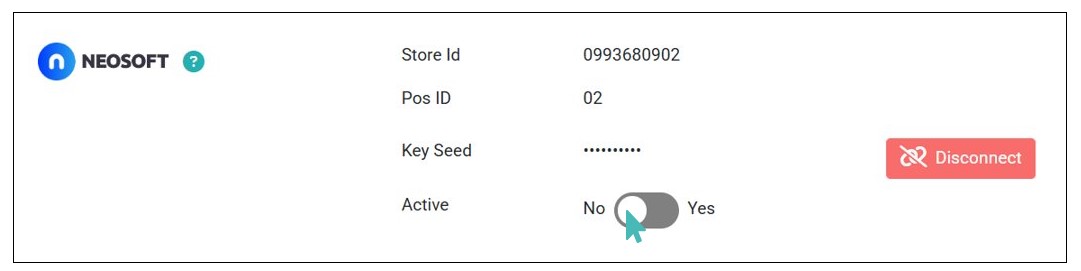
Note that by deactivating Neosoft, the connection details will still be available on the Neosoft integration section. You can simply toggle the Active button back to Yes to continue receiving payments via Neosoft in the future.
Disconnect Neosoft From Your Store
Other than deactivating Neosoft, you can also remove it along with its integration details from your store. This option comes in handy when you no longer want to use it to receive online payments.
To remove Neosoft, click the Disconnect button on the Neosoft integration section.This will delete the integration details from your store. Therefore, you will need to add the credentials again in future in case you wish to connect to your store to Neosoft.