Notifications alert you of new orders in your store. This allows you to give your customers a smooth experience by viewing and fulfilling orders on time. Although having the GoAdmin app does not guarantee that you will fulfill orders fast, you will be alerted every time a new order arrives and you can make arrangements for its fulfillment.
On This Page
Enable Notifications for Orders on GoAdmin App
App notifications are meant to keep you on top of everything happening in your store as far as orders are concerned. The GoAdmin app can show you a notification for every order arriving in your store. Therefore, you will not miss any orders and this is good for the store and the customers. To enable app notifications, go to Menu > Orders and click on the check box labeled Receive notifications for orders.
For Android users, you may additionally need to grant the application permission to show you notifications.
Sound Notifications for Orders in Your Store
GonnaOrder supports continuous sound notifications for incoming orders. You can quickly activate sound notifications for orders from the GoAdmin app. Simply navigate to Settings > Order Management and toggle the Continuous Order Notification Sound button to Active.
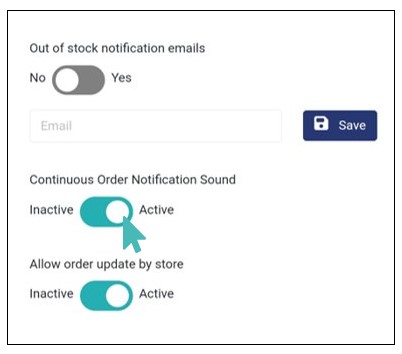
See more on how to enable continuous notification sound notifications in your store settings from our web platform.
Tip
When enabled, the continuous notification sound will always play regardless of whether the app is running in the foreground or the background. The notification sound will play when you use the web interface or the mobile app to manage orders.

