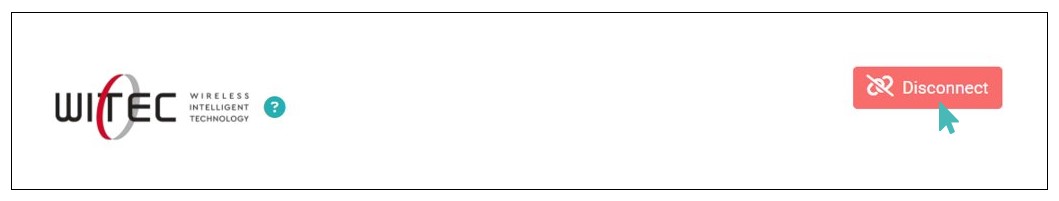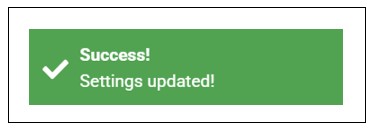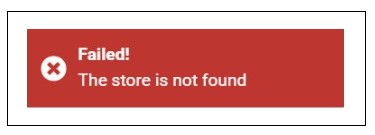Witec (Wireless Integration Technology) is a pioneer in wireless ordering solutions in Greece. Established in 1993, the company provides innovative ordering solutions to enhance the digital ordering experience. GonnaOrder allows you to connect your store to Witec POS for seamless order management. With this integration, all incoming online orders are sent to Witec, granting you the convenience of managing orders from your POS.
Note
Witec integration is only available for stores in Greece.
| Website | https://witec.gr |
| Company Logo | 
|
On This Page
Connect Your Store to Witec
You can quickly integrate your GonnaOrder store with Witec POS since the integration is already preconfigured. Therefore, you will not need to provide any additional integration details or properties.
Here are the quick steps you need to follow to integrate your store with Witec:
- Go to your store Settings on the left pane and click the Integrations tab.
- Find the Witec logo from the supported integrations and click the Connect button.
- Your store is automatically linked to Witec and a green (success) toaster appears on the screen. All incoming online orders are now sent to your POS.
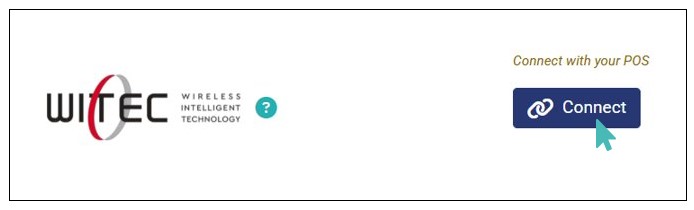
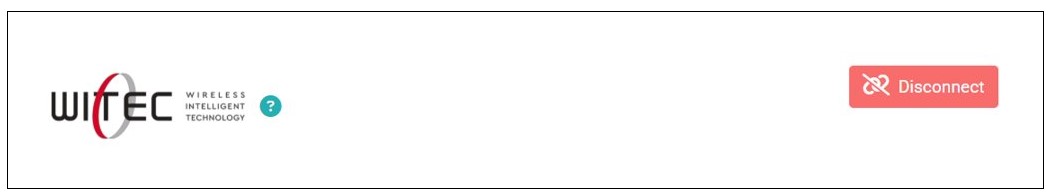
However, in some instances, the Witec integration may fail. This results in an error toaster informing you that the store was not found. When you encounter such an error, contact GonnaOrder support team to help you setup the integration.
Disconnect Witec From Your Store
If you no longer want to send orders to your POS, you can disconnect Witec from your store. Simply click the Disconnect button on the Witec integration section.