The GoKiosk app allows store operators to have an ordering app in kiosk mode. If you have a kiosk in your business, you can simply download and install the GoKiosk app, configure your store, and start receiving online orders from your kiosk. This enables you to streamline the ordering experience since customers can customize their orders independently without the help of waitstaff. Also, it reduces waiting times as orders are sent directly from the kiosk to the kitchen for processing.
On This Page
Install GoKiosk on Your Device
Setting up GoKiosk on your device is straightforward. Download and install the app from Google Play Store or App Store, depending on whether you run an Android or iOS device.
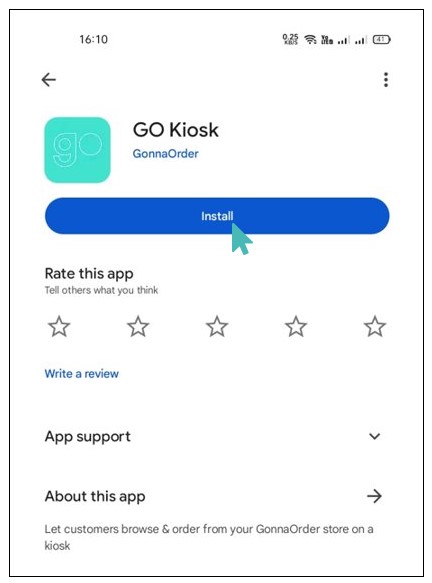
Once the installation is complete, open the app and configure your store.
Configure Your Store on GoKiosk
The GoKiosk application is easy to configure for your store. To do so, open the app on your device and input your store URL or scan the store’s QR code to set up the specific store on GoKiosk. You can find your store’s URL and QR code on the Share & Preview section on your admin dashboard.
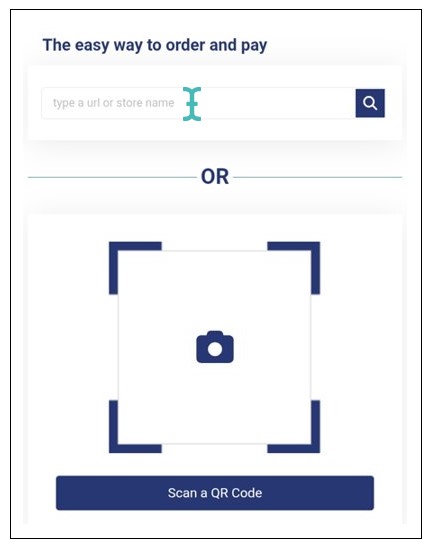
Once the store is connected, customers can explore your menu, place order, and pay from the GoKiosk’s intuitive UI. This way, customers enjoy a much better ordering experience.
Note
Once the app is connected to a specific store, you cannot change it to a different store while running the app. However, you can uninstall and reinstall it then connect it with the desired store.



