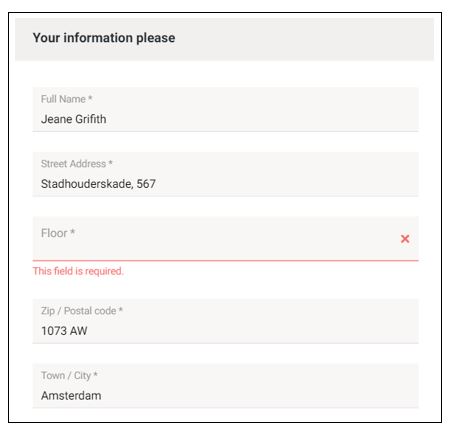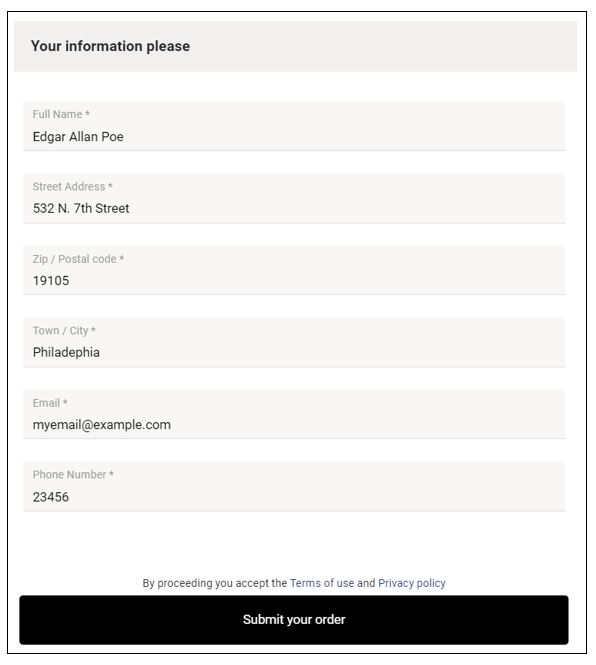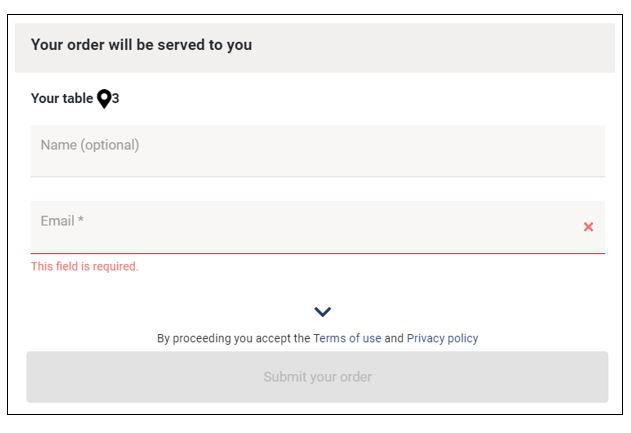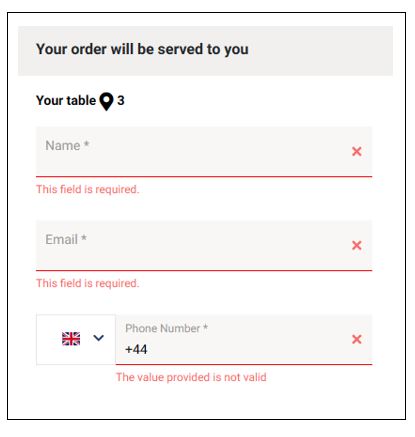A GonnaOrder store manager may request customers to provide some personal information to facilitate their orders. The details you collect may differ depending on the delivery mode that a customer chooses for their order. In some cases, you may need at least one or more information for successful order processing, while in other cases, you may process and fulfill orders without necessarily knowing the customer. That is why you need to define mandatory or optional fields and fields that shouldn’t be shown to the customer.
Tip
Regardless of the settings applied by a store, the email field is always optional for orders that staff members submit through the order capture facility.
On This Page
- Customer Information for Pickup Orders
- Customer Information for Delivery Orders
- Customer Information for Table Ordering
Customer Information for Pickup Orders
For pickup orders, GonnaOrder always asks customers to provide a name, an email address, and a phone number. However, you may choose which field(s) a customer must fill in for them to place orders successfully. While a name might be useful for associating the order with the owner, an email address or a phone number might be important if you need to communicate with the customer. Go to Settings > Pickup to define mandatory customer information.
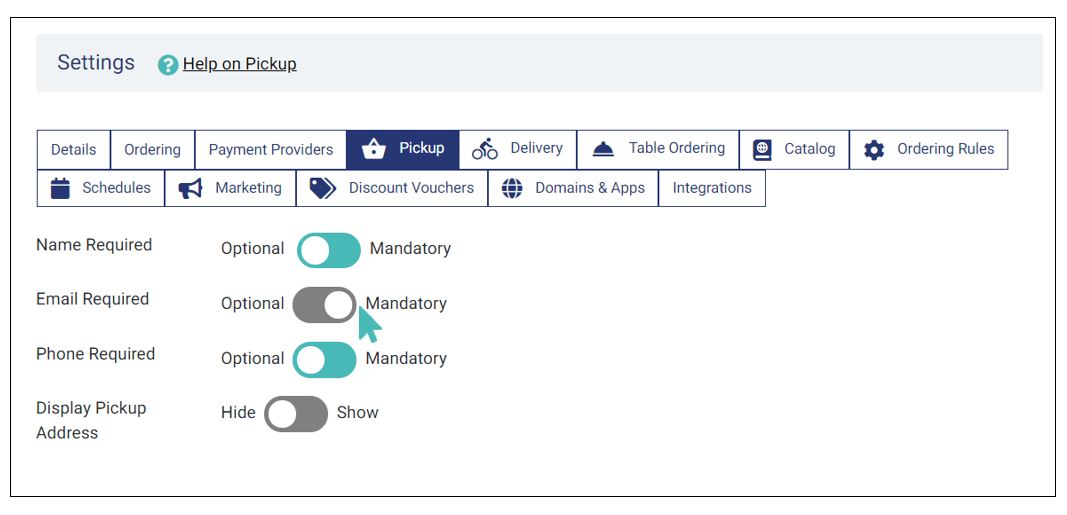
If you define one or more of these fields as mandatory, customers must fill in the required field to submit an order. The order submission button will be disabled until the customer enters valid values for all required fields. Also, GonnaOrder displays an alert message, This field is required under every field that must be filled. Required fields are also marked with an asterisk symbol.
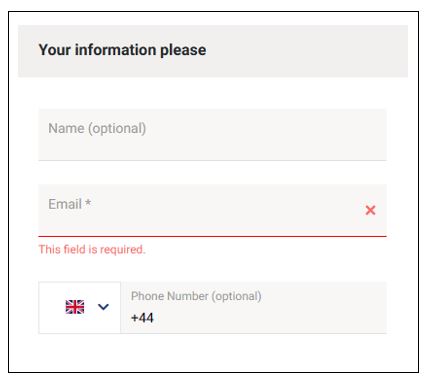
Customer Information for Delivery Orders
A customer placing a delivery order in a GonnaOrder store must identify and state where the order will be delivered. You can make it mandatory for customers placing delivery orders to provide the floor number to which the order should be delivered. This is convenient for both delivery personnel and customers. Go to Settings > Delivery.
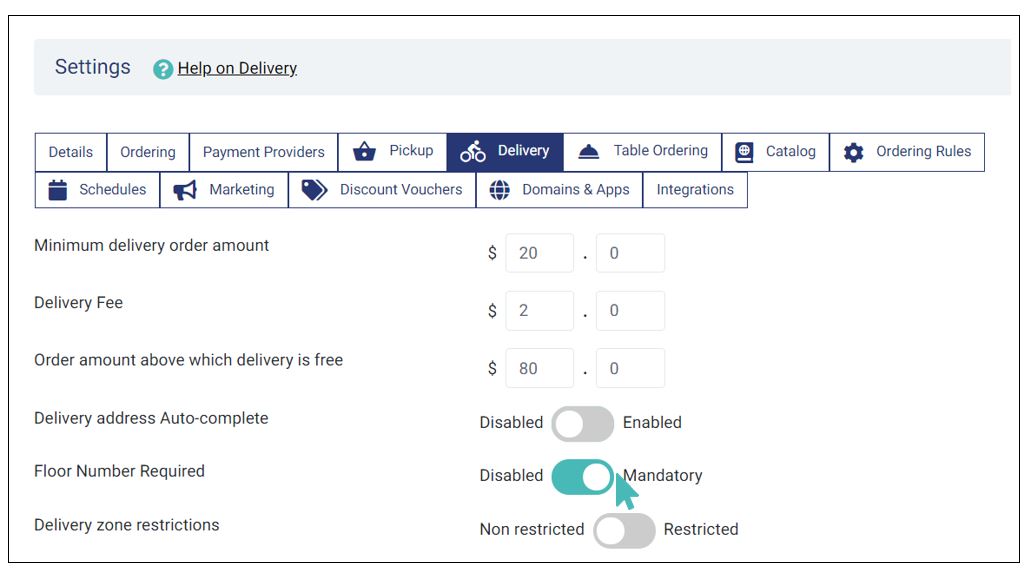
When defined as mandatory, customers must provide a floor number to place orders in your store successfully. On the other hand, customers will not see the floor number field if you have disabled it in Settings > Delivery.
Tip
The customer name, email address, and phone number are mandatory details for every delivery order submitted through your online store. This is the case for all stores, and you cannot change it.
Customer Information for Table ordering
Table orders arrive from within your premises. Even so, you might need to collect customer information for communication or other reasons. For table ordering, the customer information fields can either be hidden, optional or mandatory. You can define the mandatory customer information under Settings > Table Ordering.
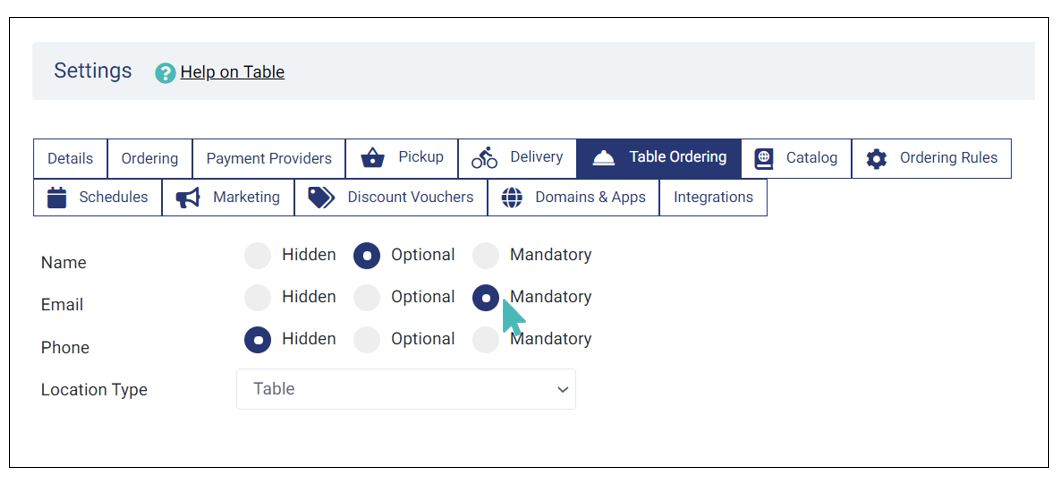
- Hidden: Field that you define as hidden will not be displayed to customers.
- Optional: Customers are allowed to fill in or leave blank.
- Mandatory: Customers must fill in the field to place an order.