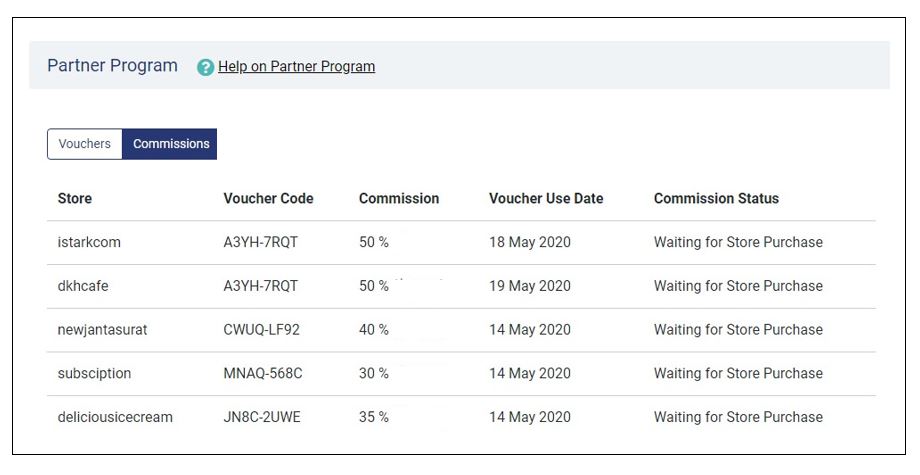You can become a GonnaOrder partner and help us expand our customer base while getting a commission for every new business registration you facilitate. We have tried to make the whole process as easy as possible. It literally takes only a few minutes until you are registered as a partner and you start earning money from the businesses you bring on board.
You can become a Partner of GonnaOrder and earn Commissions for every new customer you bring to GonnaOrder.
To register as a GonnaOrder Partner, visit www.gonnaorder.com and select the “Become a reseller” option at the bottom of the page.

On the new page that comes up, you will see information about how to partner with GonnaOrder and how you benefit as a partner. Towards the bottom of the page, we have a form that we require you to fill to enable us to know you and your business.
Here are the details we need from you:
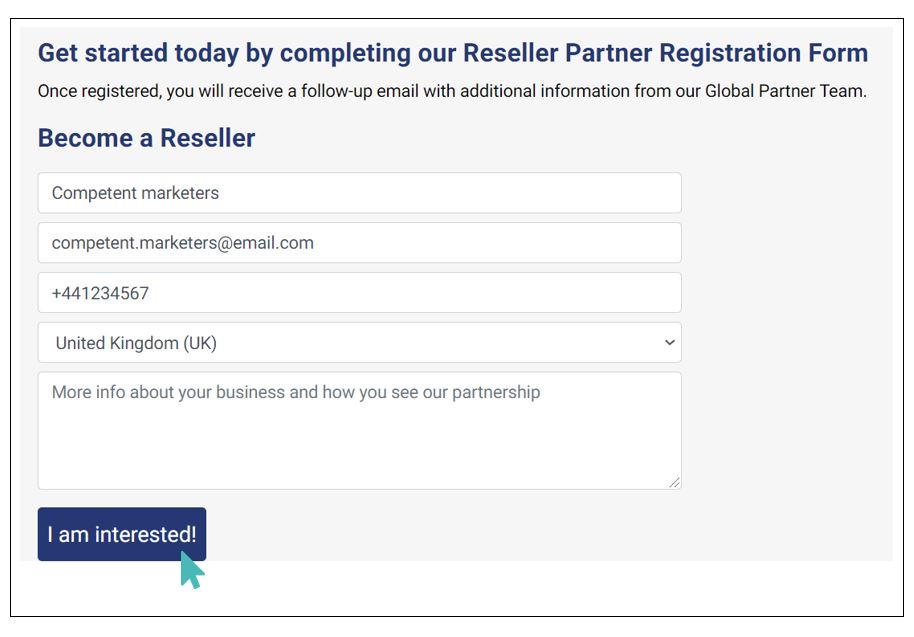
After filling the form with the required details, click on the I am interested button to submit your partner request.
Once you have submitted the form, the GonnaOrder sales team will reach out with a follow-up email to provide you with information about the Global Partnership program. Once an agreement is reached and a partner agreement signed by you and our representatives, we will send the appropriate partner registration link to your email address and you can create your partner account on our website.
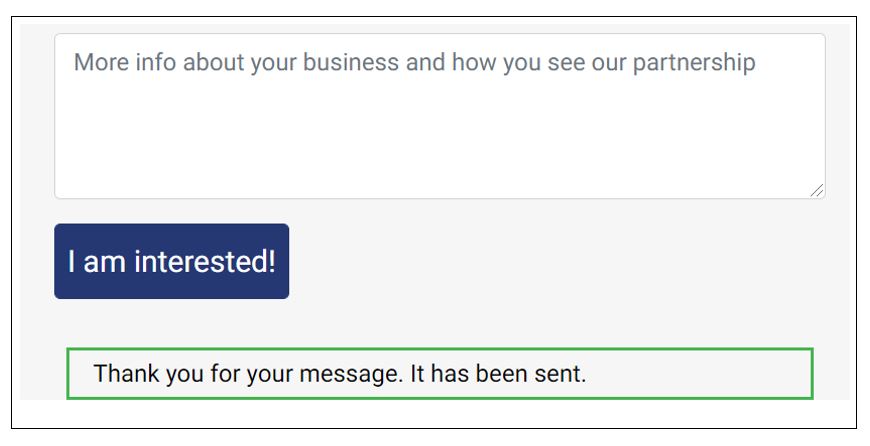
After successful registration as a partner, your GonnaOrder account will have a Partnership menu item. It is this entry you should click to view information on the partnership.
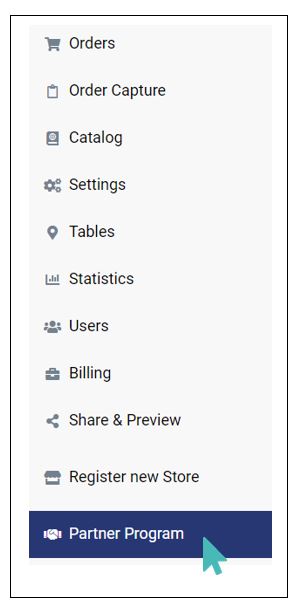
The partners area has two sections:
By becoming a GonnaOrder sales partner, you automatically get 2, unique, 8-digit discount vouchers. Every time a new business uses your voucher code to purchase a subscription, GonnaOrder credits the appropriate commission to your name.
You can view all the important information under the vouchers tab.
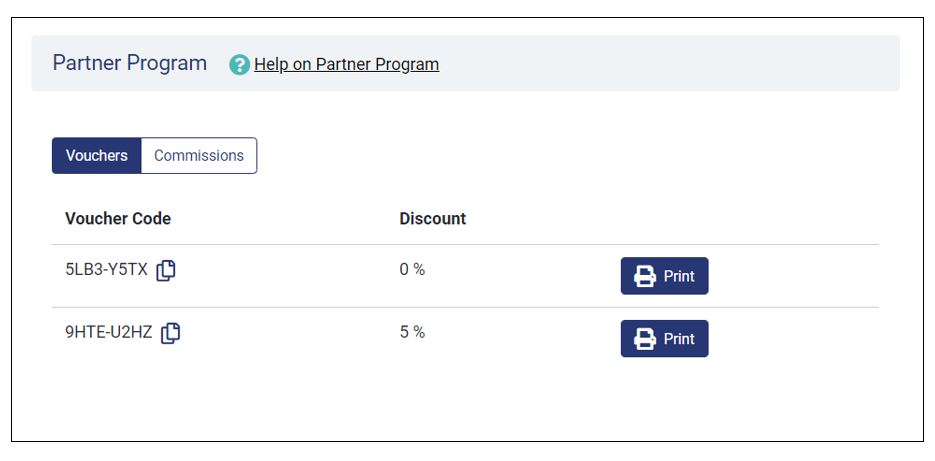
You can use any of the vouchers available to you and decide which one is more appropriate for each of your customers.
You can share your discount vouchers with prospects by either of the following ways:
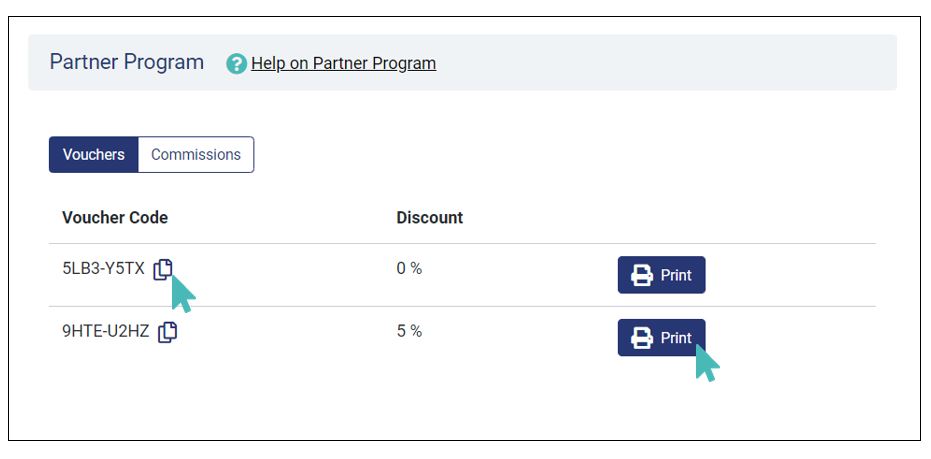
Your partner status will be Starter and you will get only two voucher codes. This limit is lifted after your first referred business stays subscribed to GonnaOrder (does not ask for their money back) for 15 days from the day of their subscription payment.
During the first 15 days(starter), the maximum Discount percentage you are allowed to offer is set to 5% and, accordingly, the minimum Commission percentage you are allowed to get is set up to 45%.
Once the starter period is successfully over, your partner status is promoted to Pro. Now, from this time, you will have five voucher codes. Pro partners can give up-to 20% Discounts on subscription fee.
You can view the details about all your commissions under the commission tab in the partner section. Stores that have used your voucher code are listed alongside the commission that should be, or has been, credited to you upon payment of the subscription fee.